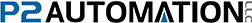Productivity Hacks – Navigation Shortcuts in Dynamics 365
Learn how to view and return to a frequently visited item in Dynamics 365 and how to pin it for future use.
Transcript
This is Steve Pestillo from P2 Automation. In this video, I want to show you a feature that’s been in Dynamics 365 for a while that you may not be aware of. It’s up at the top of your navigation bar and it’s called Recent, and I’ll show you how it works.
Let’s say you’re working with Accounts, and you go to Alpine Ski House. And then you want to navigate to the opportunity that you’re working on for them and you want to change some information. And you can’t see everything here but it’s 18 Product SKUs this year. I’m going to change that to 20. And you move on to your Lead section. And you’ll take a scan of your open leads, maybe do some work in here, and then check out your opportunities. And you’re navigating around the system.
And then you remember, “Wait a minute, I changed 18 to 20 but it didn’t change the amount for Alpine Ski House.” So you can repeat those steps, click on Account, search for Alpine, open it, navigate to the opportunity, open it, or you can just click on your Recents. This tells you where you’ve been, and you can see the most recent place you’ve been shows up at the top, and then below that is the previous step and the previous step. So you can see you went to My Active Accounts, you went to Alpine Ski House, then you went to that opportunity. All it takes is a simple click. And it’ll bring you right there. And let’s say $120,000 with discounts is going to raise this to $130,000. And that’s all it takes.
Now what if you find yourself constantly going to Alpine Ski House? Maybe it’s your biggest client. Or maybe there’s a contact that you go to quite often. Or maybe you have an opportunity that you’re working on this week and want to be able to get to it quickly. That’s what pinning is all about.
First, you need to go to it, so it shows up in your Recents list, and then just pin it with a simple click. So I can pin the ski house, and I can pin this opportunity. And then they’ll show up in your Pinned section. And this is great because no matter where you are, where you’ve been, how much navigation you’ve done and I’ll do a bunch of it here, I’ll click on a contact and I’ll navigate around. No matter where I am, these stay pinned. So I can quickly get to the ski house, and I can quickly get to the opportunity. Those pinned items will stay pinned until you unpin them, even if you log off and come back in. To unpin them, simply click the pin again, and they’re off.
If you’d like more information on how we can increase your productivity with Dynamics 365, reach out to us today at www.p2automation.com. And make sure to subscribe to our YouTube channel.