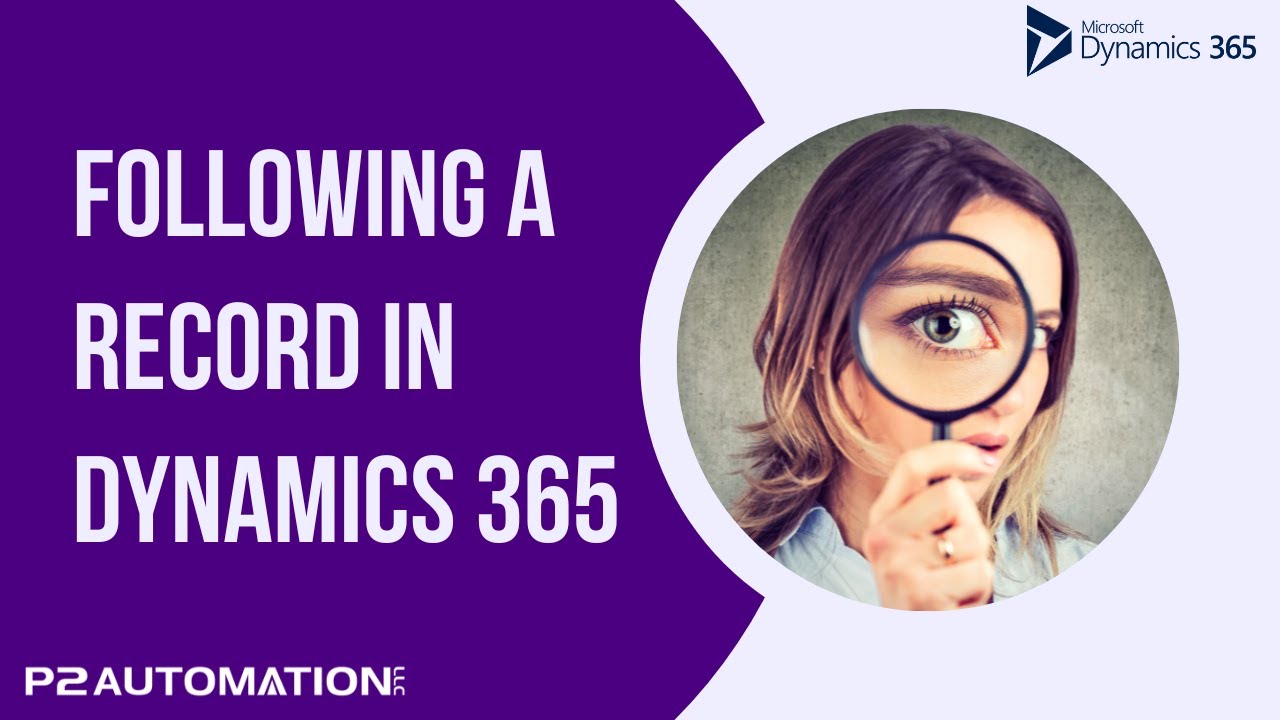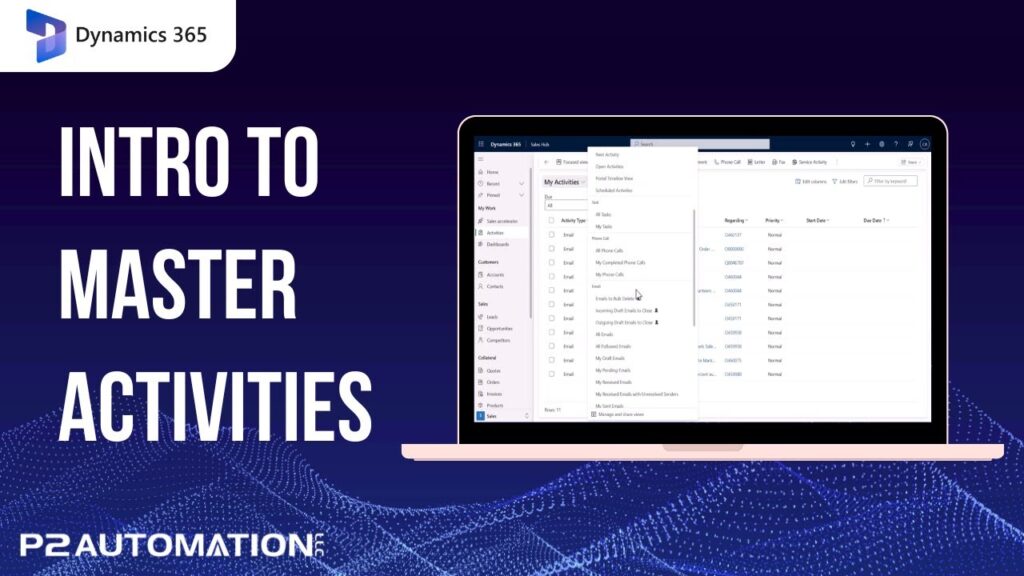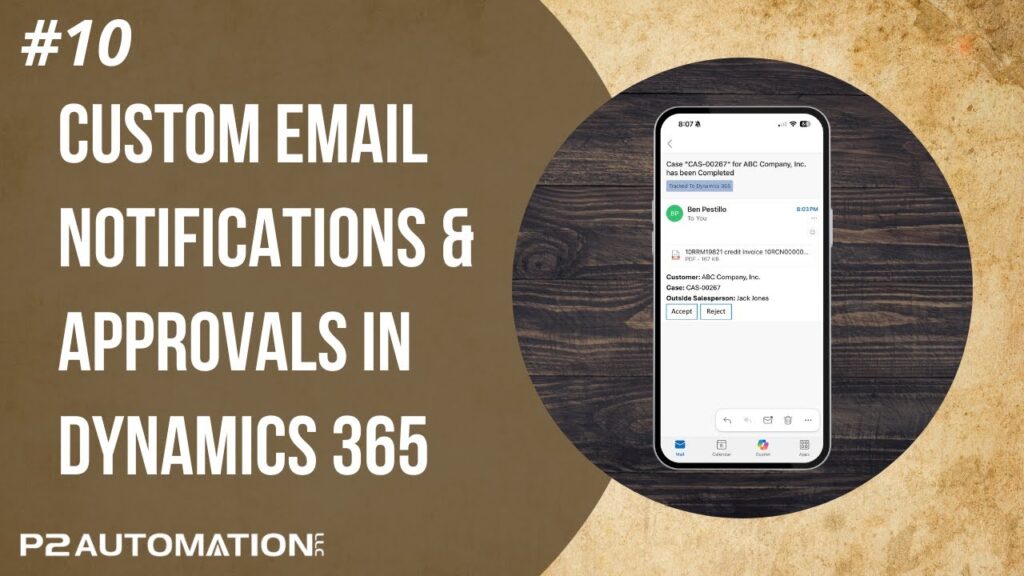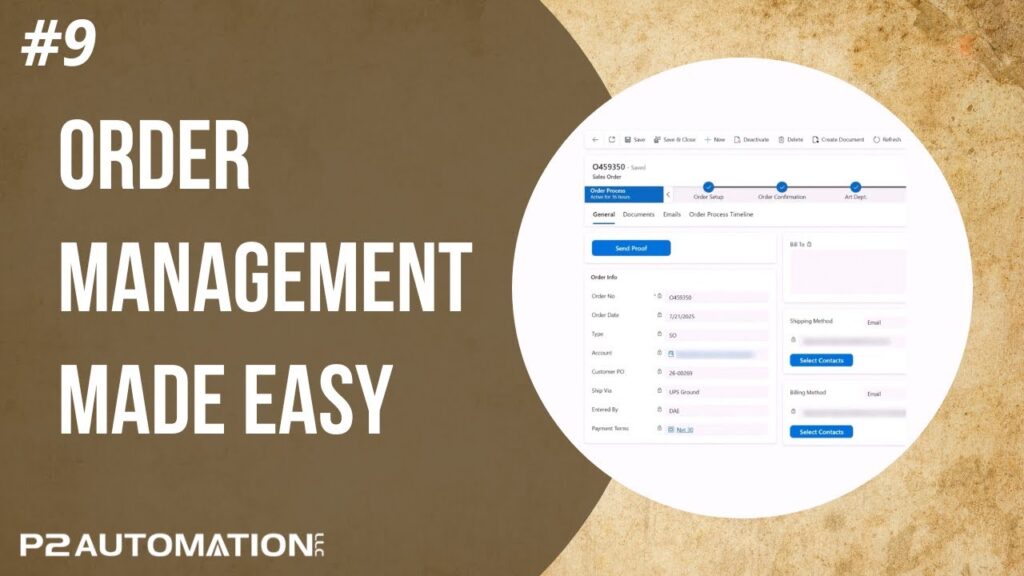Productivity Hacks – Following A Record in Dynamics 365
Learn how to keep track of Accounts, Contacts, Opportunities, and other records with a simple click of a mouse.
Transcript
This is Steve Pestillo from P2 Automation. There may be times when you’ll want to keep track of certain information. Possibly Accounts, or Contacts, Opportunities, or maybe some other record for one reason or another, and you just want to group them. These may be records you own or not own. They may not be related in any way whatsoever, but you want to keep track of them. Maybe they’re problem customers, or maybe they’re hot opportunities, or maybe there’s a group of contacts that you want to keep an eye on. You can keep track of all that with a simple click, and it’s a feature called Follow.
So let’s say there’s something going on with ABC Fritters and I just want to keep an eye on it. I can click up here and follow this record. And maybe there’s a bunch of them. Maybe it’s anything that begins with ABC, or it’s ABC and it’s Alpine Ski House. I can follow them from the list as well. And this works on Contacts and Opportunities and Leads and the list goes on.
To see all those records you followed, make sure you ask your admin to set up the I Follow Views. And they could be Accounts I follow, or Contacts I follow, Leads, Opportunities, etc. And then once you’re done following, let’s say the issue is no longer an issue or this is no longer a hot lead, you can highlight one or more records and simply unfollow them. And then with a simple refresh, they’re off the list.
If you’d like to learn about more productivity hacks like this one, reach out to us today at www.p2automation.com. And remember to subscribe to our YouTube channel.