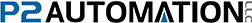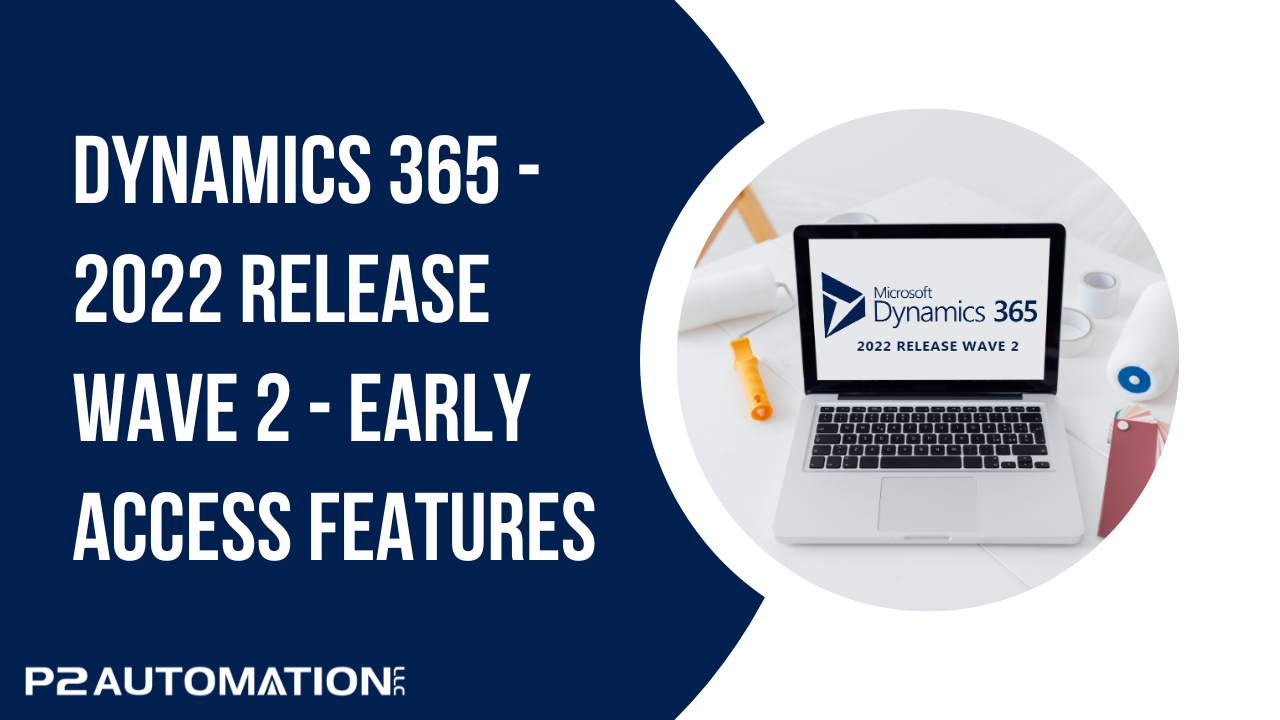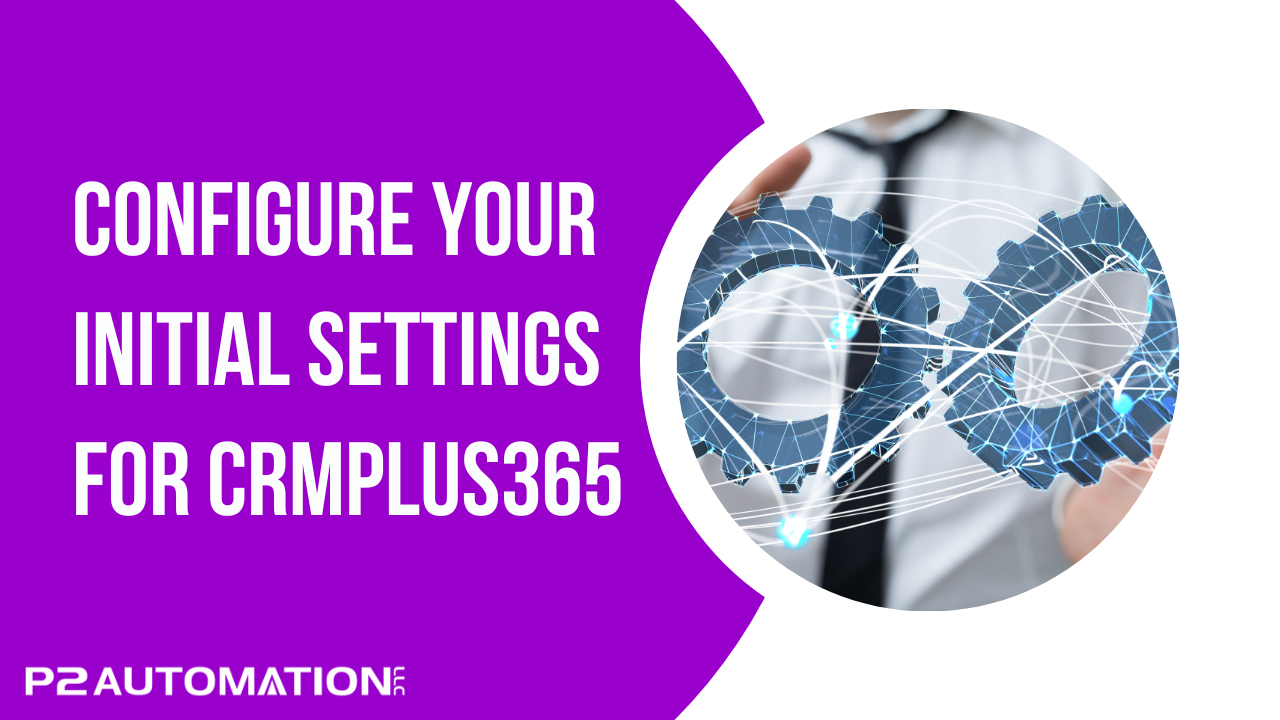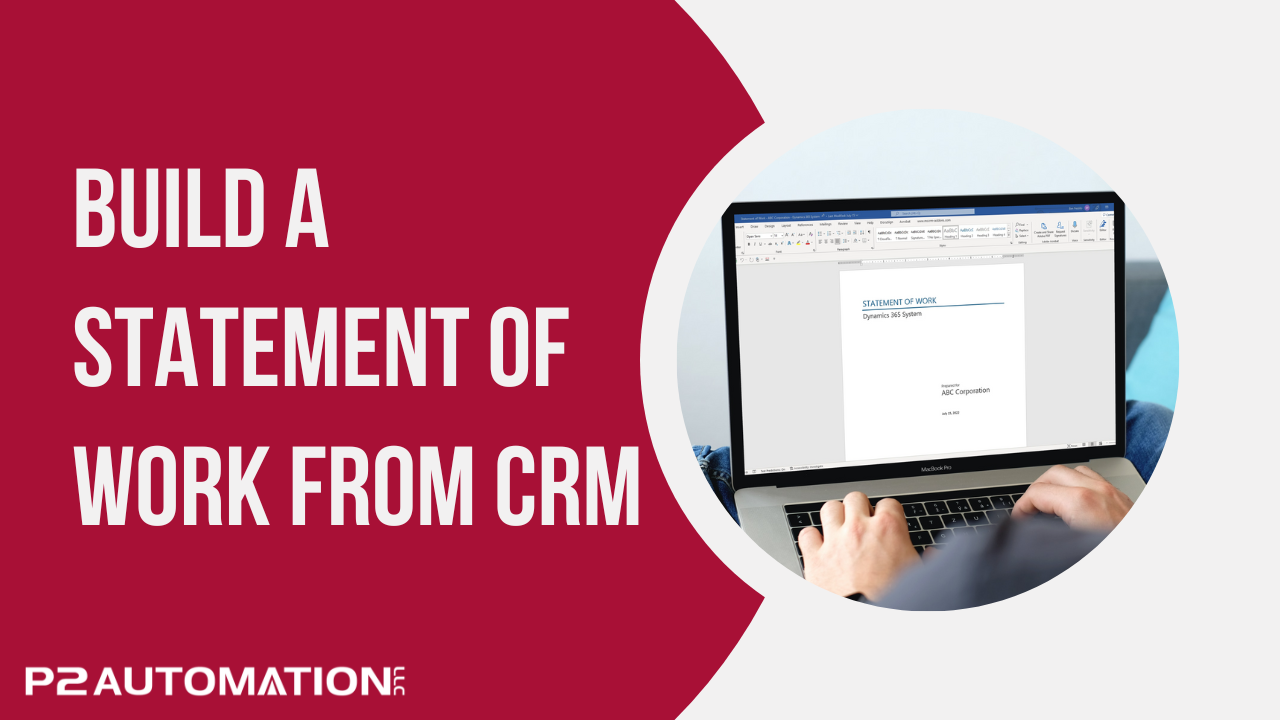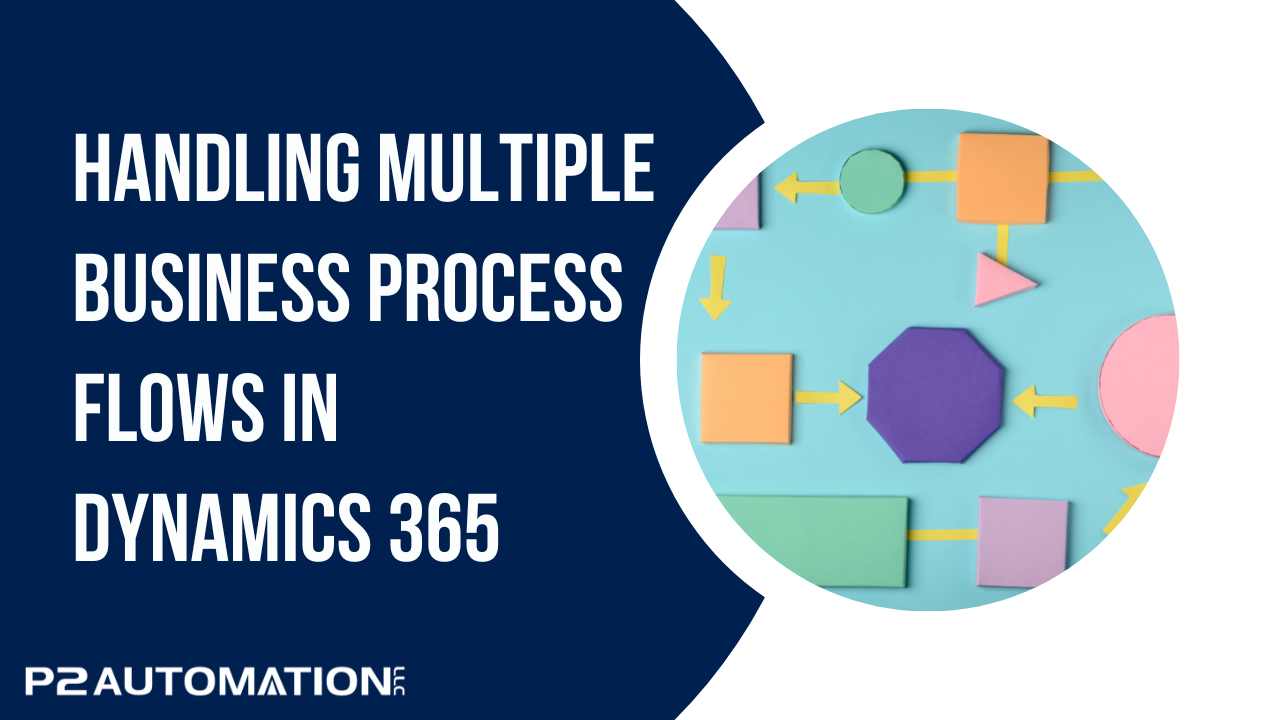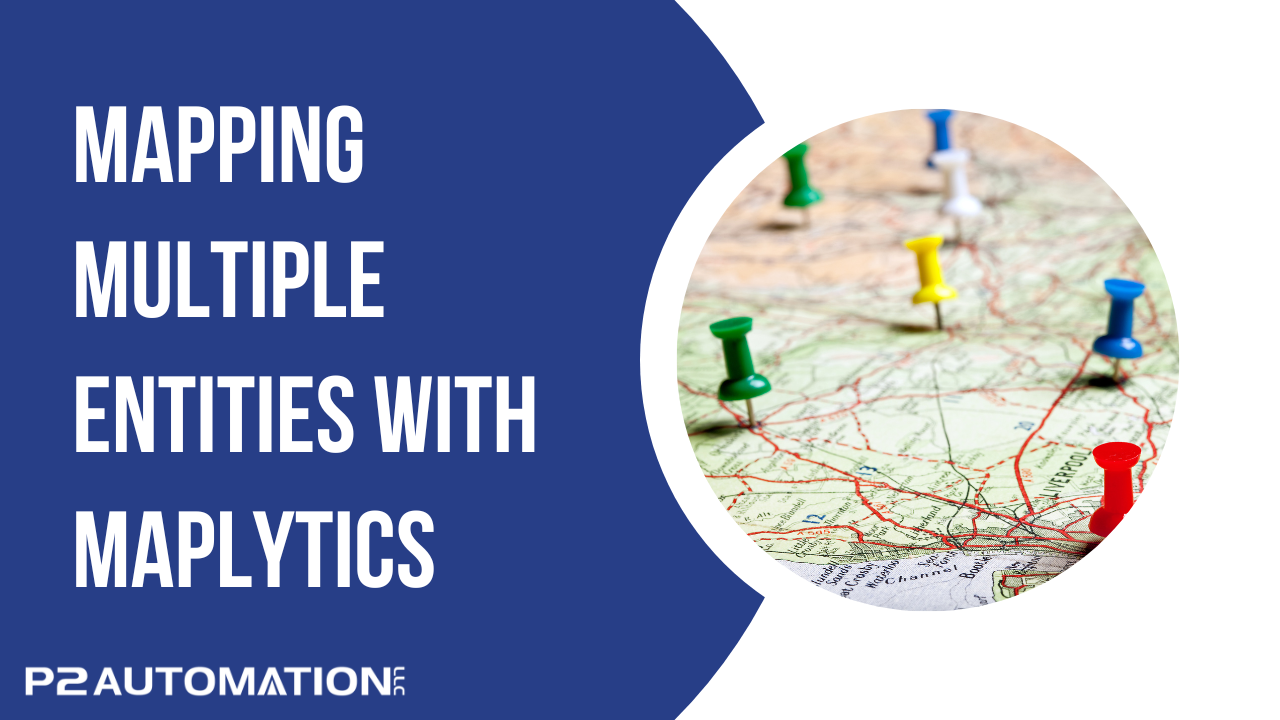PowerApps 2022 Release Wave 2
CRMPlus365 Overview
CRMPlus365 Overview
Take a look at the easy-to-use interface of CRMPlus365.
Configure Your Initial Settings
CRMPlus365 is easy to learn and fun to work with. Make sure to set up a few things up front to make your experience even better.
Personalization Settings
Learn how to make CRMPlus365 your own with some simple personalization settings.
Importing Leads into CRMPlus365
Import lists from Excel or CSV file into CRMPlus365.
Using Quick Leads
Enter new Prospects and Contacts in one easy step with Quick Leads.
Web Leads
Easily manage web leads from your website with CRMPlus365.
Using the Business Card Scanner
Scan business cards into CRMPlus365 on your laptop, tablet, or mobile device.
Using the Bulk Edit Feature
Check out how easy it can be to edit multiple records at the same time with CRMPlus365.
Merge Your Duplicate Companies and Contacts
We all end up entering data 2 or 3 times. Whether by accident or not, it’s easy to merge those duplicate records with CRMPlus365.
Record Set…a Hidden Gem
Learn how to quickly view and edit records in CRMPlus365 with the Record Set button.
Document Management
Managing Documents
Attach documents to Customer Records, Contacts, Opportunities, and more with CRMPlus365.
Simple Documents
Learn how we create and save a completed Master Service Agreement and Nondisclosure Agreement from our CRM using DocumentsCorePack.
Simple Document with a Prompt
See how we generate a Credit Card Authorization Form for any amount directly from our CRM using DocumentsCorePack.
Simple Lists and Conditions
See how we quickly create our Managed Service Plan Agreement using DocumentsCorePack and CRMPlus365.
Table Lists and Text Blocks
Find out how we generate a flexible Statement of Work for our Projects using DocumentsCorePack and CRMPlus365.
Price Quotations
Watch us build a professional Price Quotation directly from CRMPlus365 using DocumentsCorePack.
How We Helped Customers
Our Process
In order to develop effective software solutions to meet your individual needs, we’ve developed a simple, five-stage process.
Design Phase
The Design Phase is the most important part of the entire process. This is where we map out system components and workflow processes to ensure your objectives will be met.
Business Process Flows
How to Handle Multiple Business Process Flows in CRMPlus365.
Telemarketing
An easy-to-use Telemarketing Feature for CRMPlus365.
Managing Customer Issues
Learn how we helped one of our clients to keep better track of Customer Issues and Complaints within their CRM System.
Managing Sales Territories
Learn how we manage sales territories in CRMPlus365.
Mapping Your Information
Intro to Maplytics
Learn how to empower your sales team with intelligent, easy to read maps from within their CRM.
Mapping Multiple Entities with Maplytics
View your Customers, Leads, and Vendors on a single color-coded map within CRM.
Performing Mass Actions with Maplytics
Easily generate emails, tasks, and workflows directly from the mapped data in your CRM.