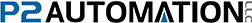Intro to Reporting Groups in Dynamics 365 and Power Apps
Learn how our clients use Reporting Groups to see what their team members see on Dashboards in Dynamics 365 and Power Apps.
Transcript
This is Steve Pestillo from P2 Automation. Recently a client reached out and asked if there was a way that we could set up a Sales Management dashboard using out-of-the-box dashboard functionality in Dynamics 365.
Here’s an example of that dashboard. Here we see Projects, Project Tasks, and Organizations. And this is set up to show information for the current user, Mike Demo. So all of Mike’s projects, all the tasks he’s working on, and all of his customers. But Mike is a sales manager. So there are times when he’s going to want to see somebody else’s dashboard. While short of creating a custom dashboard or specific views for every user, there’s really no way out-of-the-box to do something like that. So we set up this simple customization. It’s called Reporting Groups.
The first step in using this feature is to set up your reporting group. So Mike would click on his info up here on the My Info button. And he could see there’s three members on his reporting group but he can add more by clicking here, add or remove users to the reporting group, and he can select others. Clayton, Jim, and Kim. So he has six members including himself. Now when he comes back here to his dashboard, he can actually view any of those people or all of them by clicking the Select Users button.
So right now, he’s seeing himself. Let’s say he wants to set up a meeting with Connie and he wants to prepare for it. So he’s going to click Connie, unselect himself, and everything changes. So he’s going to see the same thing that Connie would see. Or maybe he wants to see everybody. Select Users again and Select All. And now he sees an entire list of everything he’s responsible for as a manager. This does require some advanced customization to set up, but once it’s set up, it’s set up. And it’s something we include in our Managed Service Plans.
If you’d like more information on our Managed Service Plans or want more information on this Reporting Group dashboard, reach out to us today at www.p2automation.com. And make sure to subscribe to our YouTube channel.