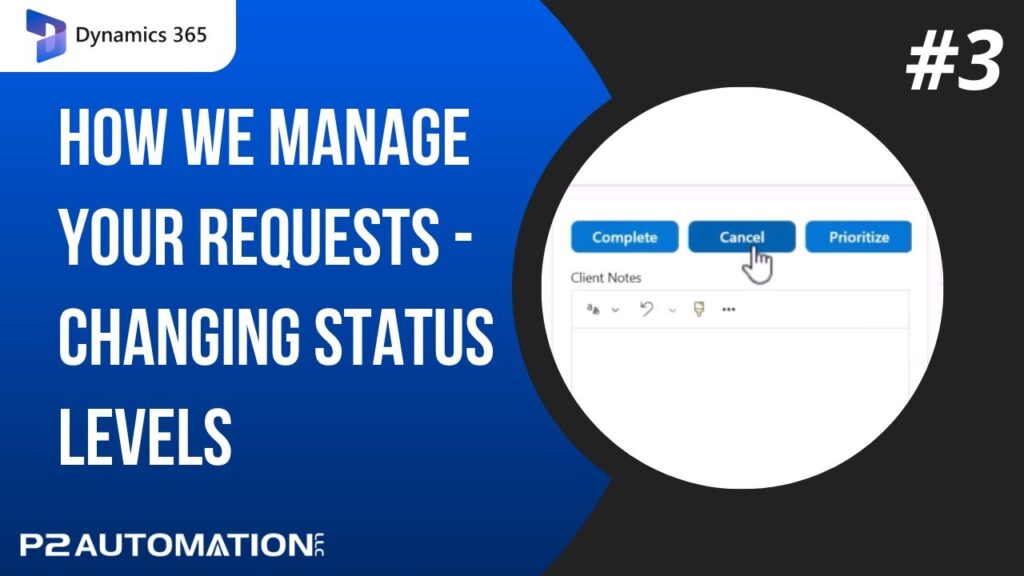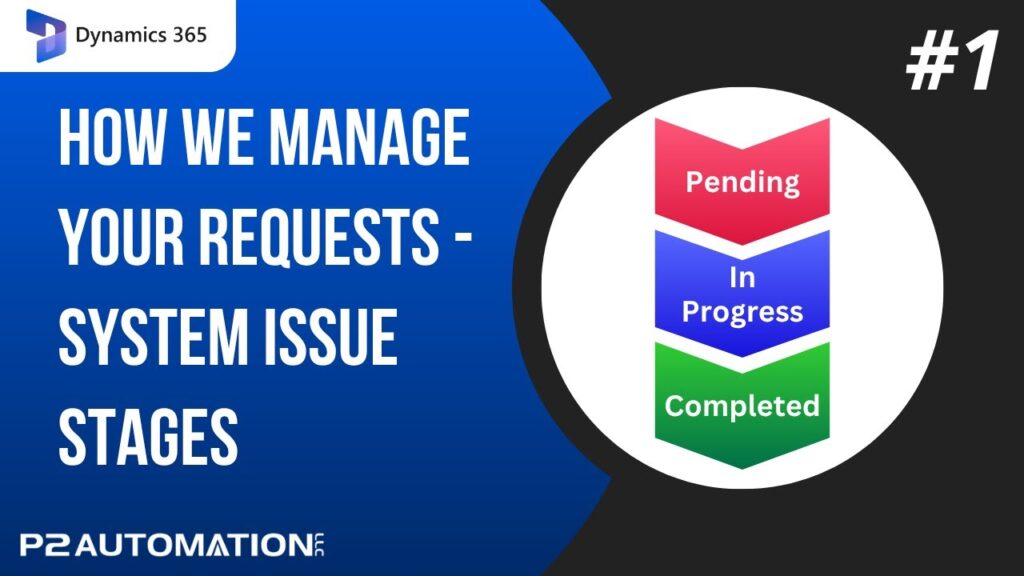Microsoft Dynamics CRM: A Love-Hate Relationship

In 2006, I was certified as a Microsoft Dynamics 3.0 consultant. I remember it as if it were yesterday. After seventy-two hours of training over the course of six days in the Empire State Building, it was official. This is where my love/hate relationship with Microsoft Dynamics began.
Dynamics CRM 4.0: What Could Be Better?
When Dynamics CRM 4.0 came out, I was very happy. I liked CRM 3.0, but CRM 4.0 was easier to use, and more efficient overall. With front-end customization rather than back end, it was just better. CRM 4.0 was faster to use, too. Like I said, I was happy.
Dynamics CRM 2011: Perfection
Four years later, CRM 2011 was released. For me, this was the pinnacle CRM. I was in love. There was beauty in its simplicity. Between its fields, navigation pane, and views, it couldn’t be easier to use. Add in a little bit of workflow, and I was confident saying “yes” to Microsoft Dynamics. I thought our relationship would be long and beautiful.
Then disaster struck.
Dynamics CRM 2013: A Fall From Grace
The next release, Dynamics CRM 2013, was just terrible. Why fix what’s not broken? I will never know.
I really believe everyone hated it. The UI took some very long strides backwards. In previous versions, the Navigation Pane was efficient and easy to use— like CRM should be. One click and you saw what you needed. CRM 2013 made you scroll endlessly through a top screen navigation bar to find what you wanted.
Their change in pricing was another punch to the gut. They introduced a five-person minimum for plans. Rather than a $49 starting price tag for my clients, it would be $475. No one was happy with that news.
For our small business clients, Dynamics CRM 2013 was 100% a no-go. Extremely complicated and extremely pricey, I no longer recommended it to anyone. If I wouldn’t use it, why would they?
Dynamics CRM 2015: Digging Their Hole Deeper
After no improvement from Dynamics CRM 2015, I built our own CRM out of pure frustration. It’s called P2xRM, I implemented features that made Dynamics CRM 2011 so great. Simply simple. Between the UI and level of efficiency it provided, it was fast and easy to use. At this point, I figured Microsoft Dynamics and I wouldn’t be seeing each other again.
Dynamics 365: Return To Glory
In 2014, Satya Nadella assumed the role of CEO of Microsoft. I believe he transformed the company for the better— and this included Dynamics CRM.
Now called Microsoft Dynamics 365, I fell in love all over again.
Dynamics 365 is designed for the next 20 years, breaking the boundary of just an application, and becoming an entire environment.
- Moving from one application to another is a breeze. Efficiency is key, and going from CRM to SharePoint to Teams to Word to Excel is simple as 1-2-3(-4-5).
- Dataverse, what they call the data backbone, grants a lot of extra value to small business clients. It allows you to add a piece of technology or software to your system without worrying about compatibility: everything is built with the same foundation. Nothing to coordinate, nothing to change, just “plug and play” with your data.
- High-level customizations are much easier for power-users to perform, and personalization is everywhere. Your own workflows, your own views, your own dashboards— in prior versions none of this was possible.
- The pricing model is affordable again, with options from $8/month to $95 and beyond.
- Building your own products is spades easier too with the new licensing model. Using the same technology as Dynamics 365, we built CRMPlus365 . Now, our clients have access to big business technology for a small business price.
Not every company is suited for Microsoft Dynamics 365, but when they are, I’m finally proud to recommend it to them after all these years.
It is official, I love Microsoft Dynamics again.
If you are looking for the right CRM software for your small business, let’s start the conversation. Contact P2 Automation at (833) CRMPlus or sales@p2automation.com.