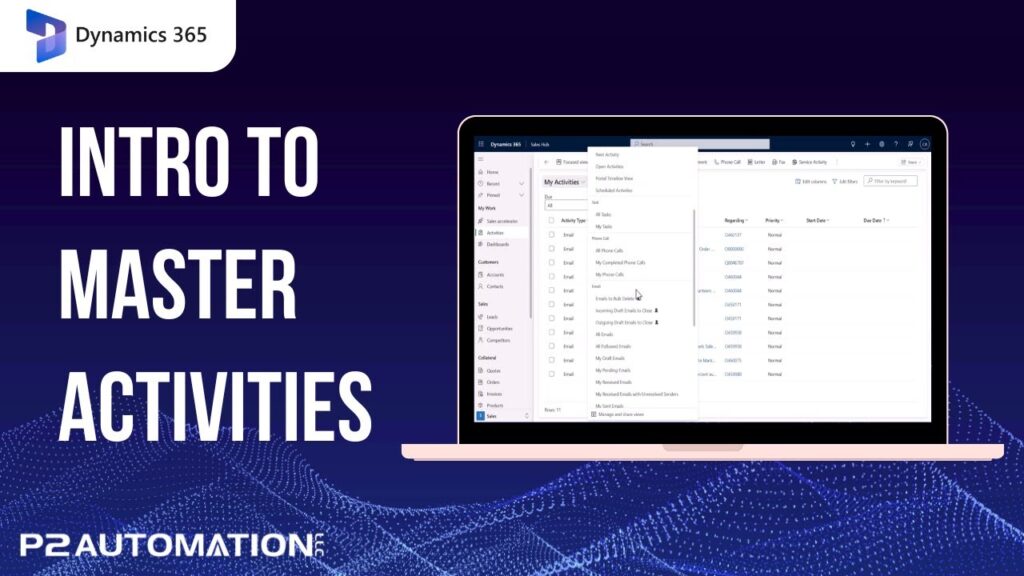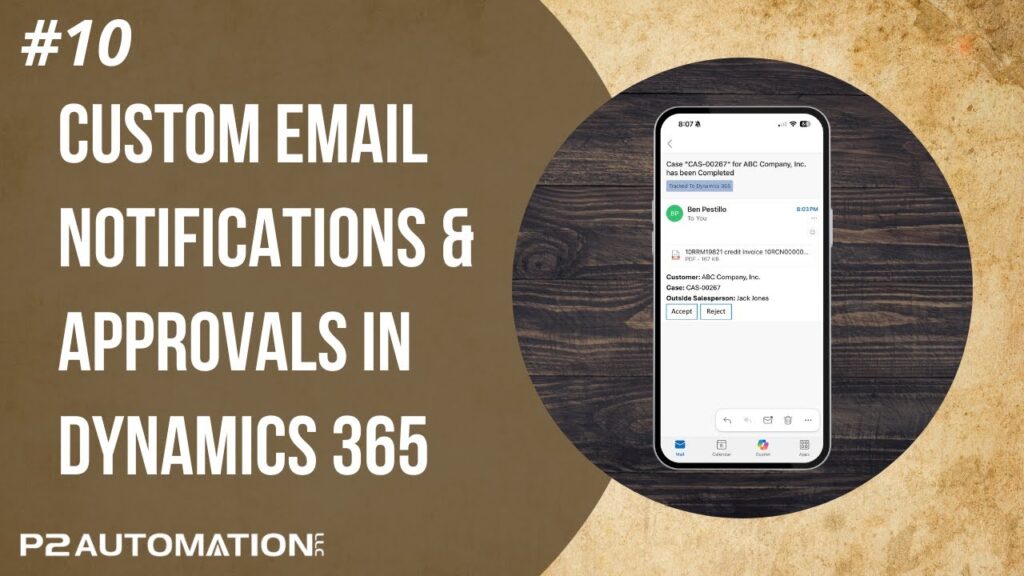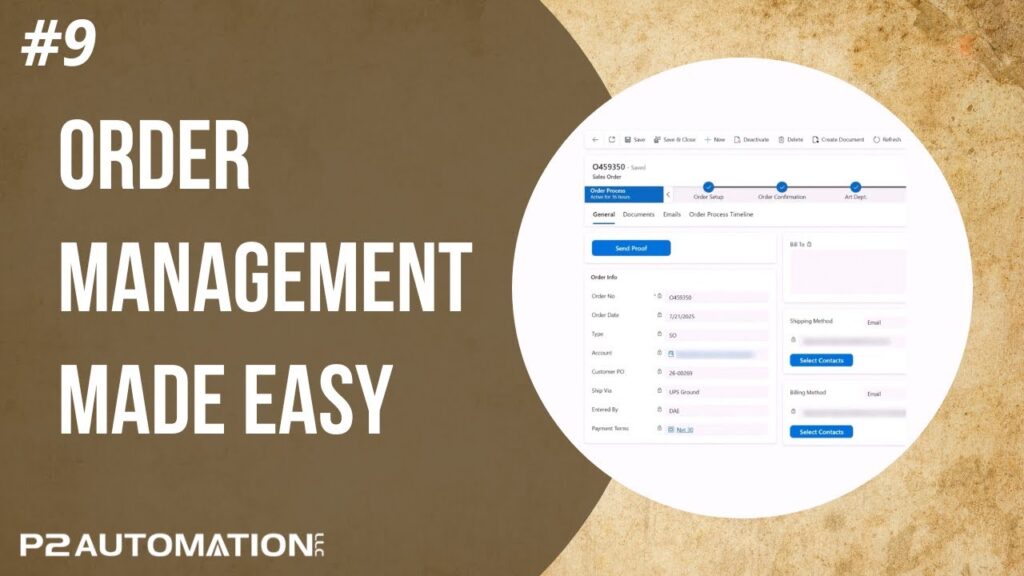Why Would I Add Power BI to Dynamics 365 When Reports and Dashboards Are Already Included?

If you use Microsoft Dynamics 365, you should be using Microsoft Power BI.
Power BI allows everyone in the organization to get exactly the information they need from Microsoft Dynamics 365.
I know you are asking, “But aren’t there already a million and one reports already built into Microsoft Dynamics 365?”
Yes, Microsoft Dynamics 365 includes pre-built reports. But when you compare it to the reporting capabilities of Power BI, it is like comparing NotePad to Word. They both do the same thing, but Word does it so much better.
Dynamics 365 reporting gives you data; Power BI reporting tells you a story.
Dynamics 365 reports will show your data in a pie chart, bar chart or a list. Power BI does that, and more, and then really lets you start to slice and dice.
With Power BI, it’s so much easier to get a really good view of your business without even seeing the underlying data. You can actually make it tell you a story. For example, you might have a map of the United States, to show where your sales are coming from. At a glance, you can see “Oh, it’s green in New England, sales are up.”
You can look at another report and say, “I want to see key performance indicators to know if a particular product starts falling off.” You would never know that by looking at the CRM report because you’re only looking at the bottom line and saying, “Sales are up.” Power BI shows trends.
You can click to say, “I just want to see John’s stuff.” All of the reports change, now you’re just looking at John’s map, John’s list, John’s pie chart. Then you click to say, “I want to look at these two together. How is John doing versus Michelle?” And it just tells a completely different story.
You can look at a map of the country, and click on Connecticut, and you see Vendor A pop up with their number. Then you click on three other states, and all your charts change to the vendors in those states. Or you can do it the other way. You click a few records, and boom, all the states light up, so you can see where you’re missing coverage.
I think that Power BI is truly something you need to see to believe. And once you see it, you will be hooked. Reporting in Microsoft Dynamics 365 just pales in comparison.
The other huge factor is that Power BI can bring in data from multiple sources and systems, into one dashboard. The possibilities are endless.
The good news for small businesses is that Power BI is extremely affordable. Adding this powerful reporting tool to Microsoft Dynamics 365 is only an extra $10 a month.
Check the online calendar to schedule a strategy session today to talk about our Business Intelligence Services.
Contact P2 Automation at (860) 426-8029 or sales@p2automation.com.