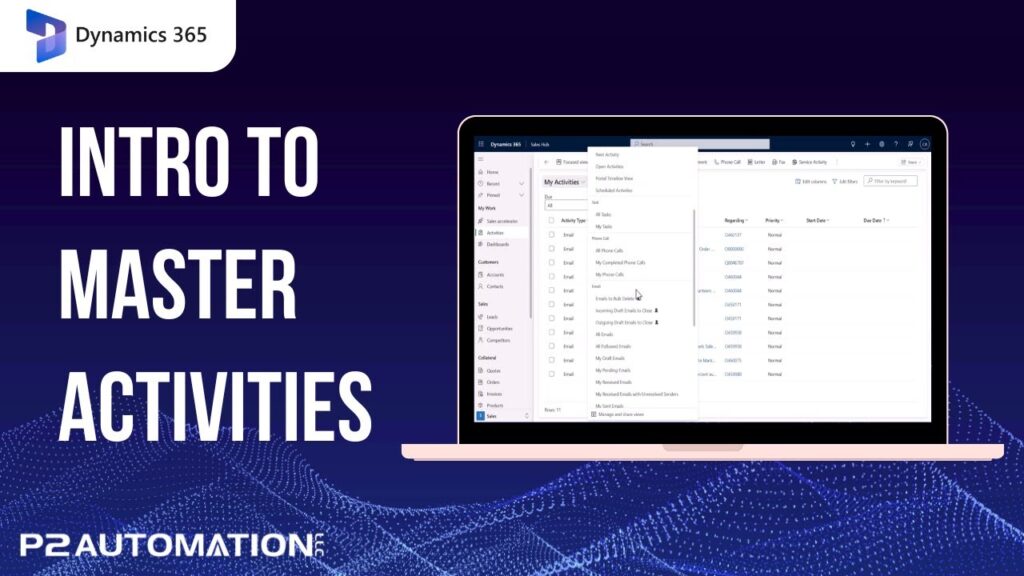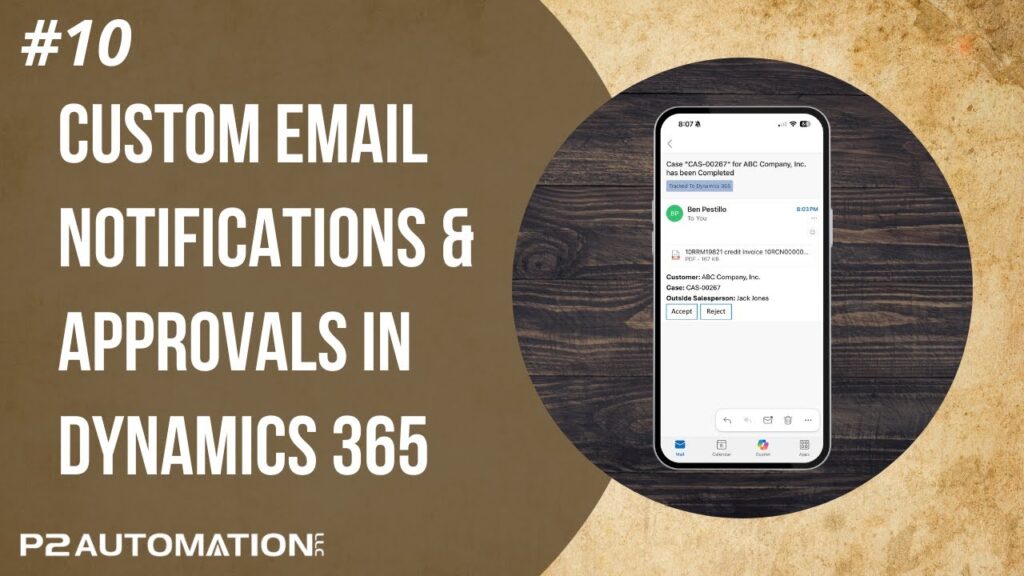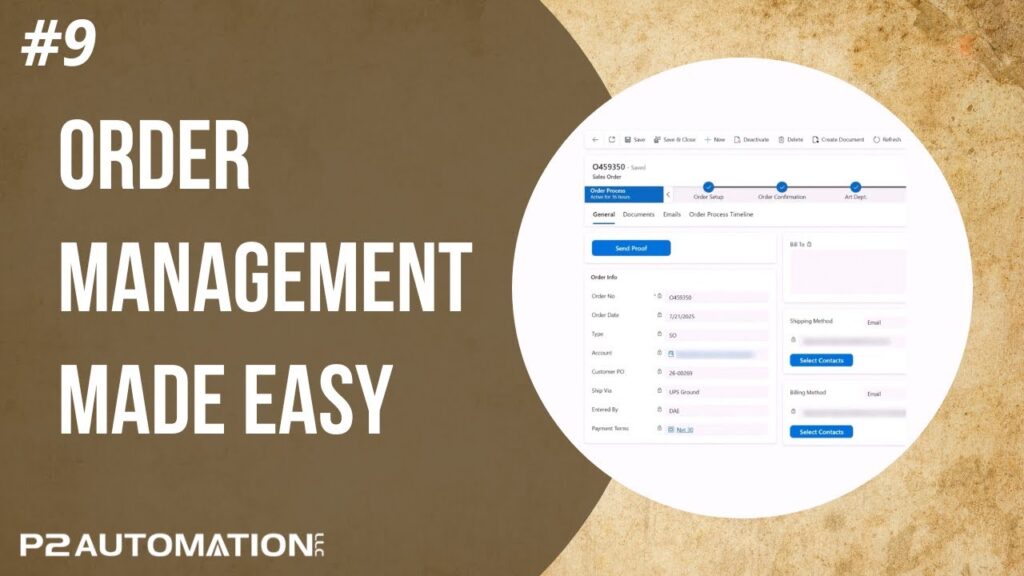Are you still manually emailing one Contact at a time? With Microsoft Dynamics 365’s Quick Campaigns, you can streamline your outreach and send simple emails to multiple Contacts—no extra tools required.
In this short tutorial video, Steve Pestillo walks you through the process of creating a Quick Campaign, starting with a list of Contacts. You’ll learn how to choose the right records, assign email ownership, and review your messages before sending. It’s a practical tip that can save you and your team hours.
🎯 Perfect for marketing teams, sales reps, and anyone who needs to reach out quickly without the complexity of full marketing automation.
👉 Watch the video here and let us know if you’d like help boosting your team’s productivity with automation.