Stop Retyping Data – Automatically Generate Contracts and Invoices From P2xRM
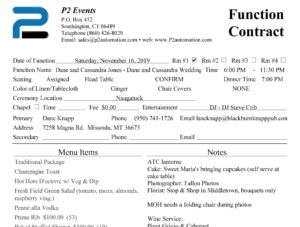
It is time to generate a contract for your new client. You have all the details you need in Outlook, Excel or a CRM system. Many companies will open a contract template, usually in Microsoft Word, and retype the information into the appropriate fields, their eyes bouncing back and forth between the screens like a tennis match. Then it is saved, possibly on the person’s desktop using a complex naming structure and file hierarchy that makes it impossible for anyone else to find. Does that sound familiar?
When you use a P2xRM system to track your data, you can stop re-keying data. This saves time and avoids mistakes and outdated information.
A Connecticut based wedding venue uses P2xRM as their event management software. A screen was created that captures exactly the information they need to track about each event – including room number, setting type, minimum guest count and more. Even the color of the table overlays and chair covers is recorded. A separate tab is used to track the menu items ordered including current pricing.
The information on these screens is used to automatically create an event contract and invoice that can be sent to the client. It is saved as an attachment in the customer account record for easy access. If information changes, a new, refreshed version of the contract can easily be generated.
No matter what type of data you are tracking, P2xRM can be customized to fit your business. It is time to stop retyping information. We can help you enter data once and put it to work.
Let’s talk about how your small business can streamline the document creation process with P2xRM. Contact P2 Automation at (860) 426-8029 or sales@p2automation.com




