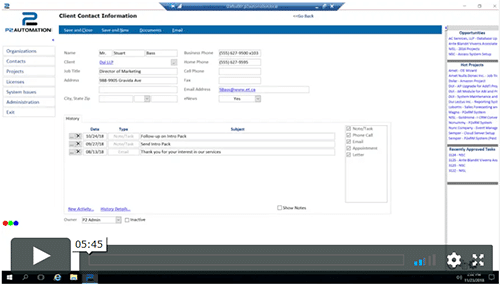Managing Contacts with P2xRM
Keeping Track of the People You Work With Has Never Been Easier
In today’s busy, bustling business world, who actually has the time to scroll through a phone, flip through a Rolodex, or search online for the contact information for a partnering organization?
Thanks to P2xRM’s amazing Contacts feature, you’ll never have to do such an antiquated search again! Contacts puts information at your fingertips any time you need it!
Why did P2 Automation re-imagine Contacts? For our team, it began as a distant goal: to develop an all-encompassing, full-service CRM that would serve as the most advanced business management system currently available on the market. In order to do that, we had to completely deconstruct the other business management solutions currently available on the market, and determine just where users were having issues. A quick study informed us that users didn’t have an efficient method to keep track of their contacts! And for any business, your contacts are always going to help you drive results!
Here’s How It Works
Using the Contacts section within P2xRM, users have instant access to all of their contacts across every organization that’s been created in the system. (And if you’ve seen our last installment on Organizations, you’ll know exactly what we’re talking about!)
You can still search through the P2xRM system for contacts by name or by phone number. But with our improvements, you can even pull up information from a specific contact by clicking on that person’s first or last name, or by clicking on the link directly associated with the organization page. This instantaneous access will provide you with just a bit more context into who this contact may be, what projects he or she is associated with, and the status of the organization. You will be able to instantly see if the contact you’re looking up is a lead, a current client, or a supplying vendor.
Supported By Outlook On Any Platform!
Keeping in line with P2xRM’s ability to be customized to suit the specific needs of your unique business, we’ve designed the Contacts function to seamlessly integrate into your Outlook, regardless if you use Exchange or Office 365. Our in-house team at P2 Automation can work with you to ensure that your contact records are properly connected and seamlessly synced with your Outlook and your mobile device. That way, you always have up-to-date contact information right at your fingertips.
When it comes to managing your valuable contacts, no one understands your needs better than P2 Automation! That’s why we zeroed in on organizing your important contact information in P2xRM. Now, you’ll never be stuck searching for critical contact information – and that improved function will drive organizational efficiency across the board!
Schedule a Strategy Session today to learn more.