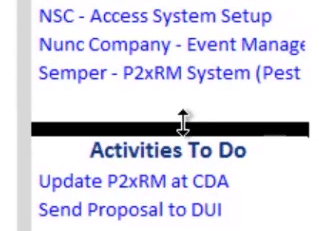The Action Pane Displays What Matters to You
Even a system as simple and straightforward as P2xRM can cost you a few clicks to get to certain kinds of information. We all like shortcuts, right? Modern software usually has developed a system of shortcuts, such as toolbars, hotkeys, and menus to increase your productivity.
But have you found that what seems “easy” and “fast” for the developer isn’t what makes your workday more productive? Enter Action Panes.
Customizable Widgets
The first thing you can adjust for your needs is what you see in the Action Pane. Take a look below – there’s a gear icon. Click it, and you’re presented with options for up to 5 different widgets – Such as Hot Projects, Activities To Do, Opportunities, and more. (As with so many other facets of our system, we can customize the list of widgets for you.) Simply select your widgets, in the order you would like them, and voila! Instant information accessible with a single click.
Resizable Widgets
You might not be able to see everything at once, but you can give more emphasis to what is important to you by adjusting the size of each widget. Just grab the gray bar in between the two widgets and drag it where you want it to be!
Configured Your Way
The Action Pane is user-specific – which means each user can configure it the way they want it without affecting others, or being overridden by others. And it’s persistent – it stays just how you left it every time you start up. There’s so much that can be done in the Action Pane. We can even create mini dashboards, or add in the Time Tracking Wizard, adding even more functionality to this super-useful tool.
If you’d like more information about how the P2xRM system can work for your business, Contact Us today at (860) 426-8029.