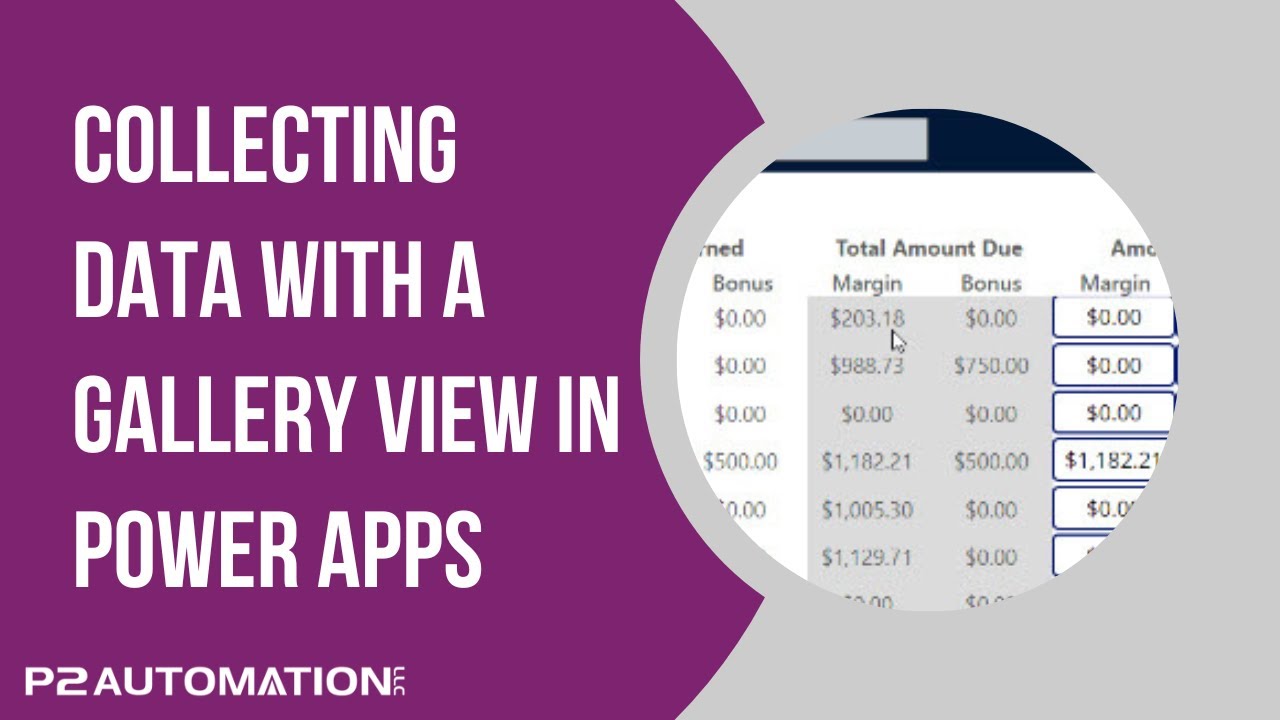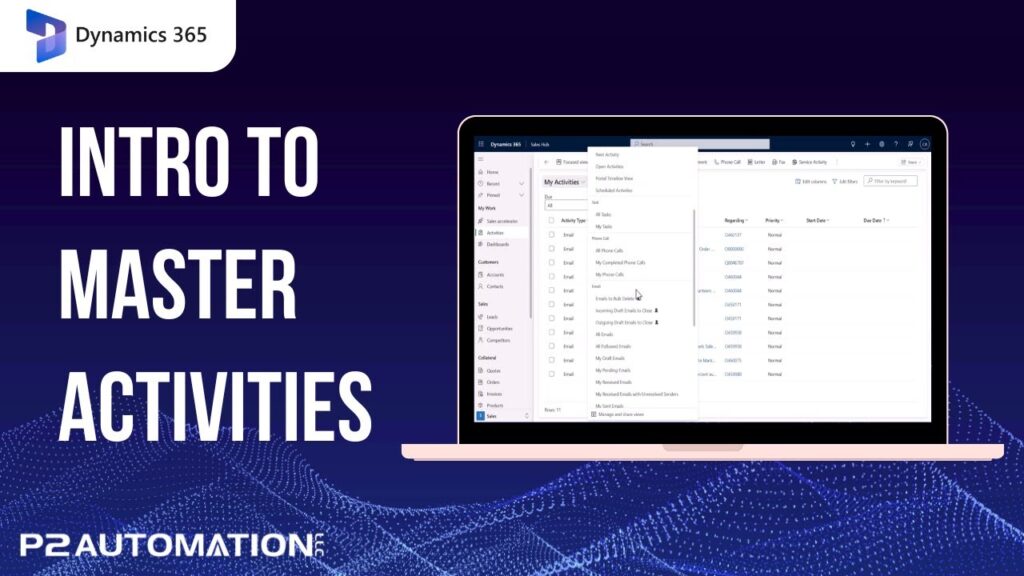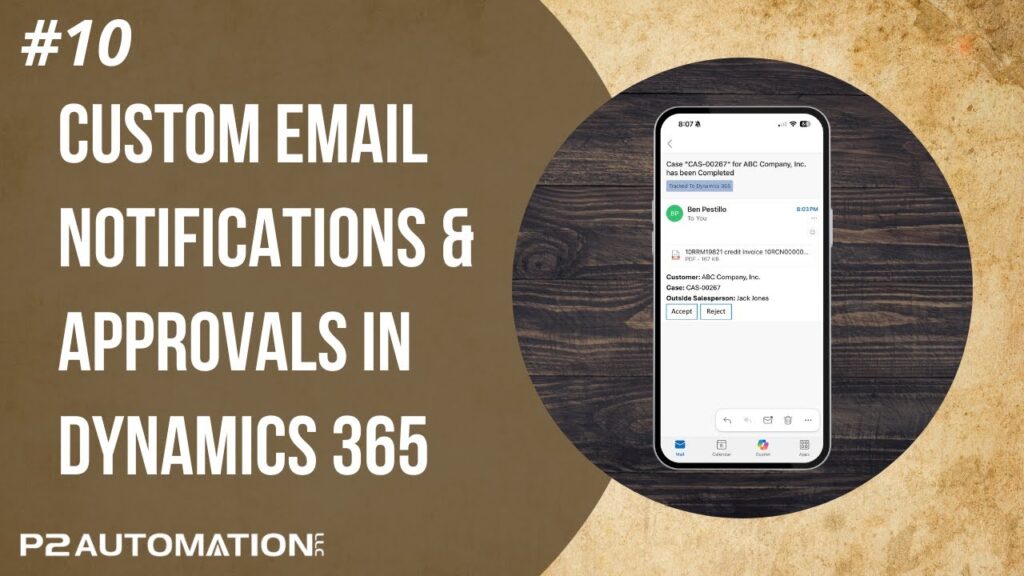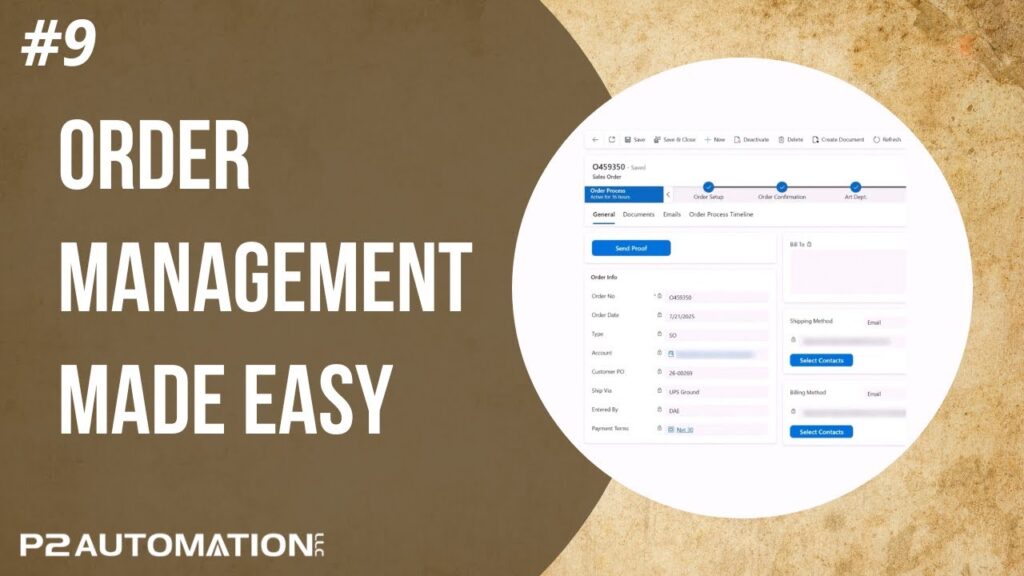Fun with Canvas Apps (Part 2) – Collecting Data with Gallery Views
Use a Gallery View to Enter or Modify Data in Dynamics 365 and Power Apps…as easily as if you were using Excel.
Transcript
This is Steve Pestillo from P2 Automation. In the last video, I showed you how we use Canvas Apps to display information just the way we want it. Here’s an example on the screen. We also use these gallery views to collect data. For example, Commission Payments.
For this particular client, we have an elaborate system to calculate the commission payments for the sales team. And once a month, somebody from the accounting department will review this data, and then they go through and enter the amount paid for each salesperson. This client pays commission on sales, meaning the margin, as well as a bonus for new customer signups. And each month they wanted to see what each salesperson earned for the year in both categories, what they were paid through the prior month, what they earned during the current month, and the amount due. Now some salespeople want their full amount due paid, some will take a reduction and then square up at the end of the year. However it’s done is completely up to the salesperson and the accounting team. The important thing is all they need to do is review this data and then go down and enter the amount paid for the margin plus the bonus, and then enter the Payment No. And without opening one record at a time, closing, coming back, they can simply go down this list and enter everything very quickly. And then if the user wants more information to see the breakdown, they can actually click the three dots at the right to go into the Details screen, which is just a standard model driven form that shows all the payment information for the current pay period, as well as the allocations, which is basically the amount paid per invoice.
And we also made the salesperson clickable as well, so if we want to drill in and see what their commission percentage is or see any other information about the salesperson, we can do that too. The important thing here is when you want what you want and you want to set it up to look any way you want, Canvas Apps is a place to look.
If you’d like more help on how you can use Canvas Apps in your business, or you just want to bounce a thought or idea off of someone that’s done this before, reach out to us today at www.p2automation.com.