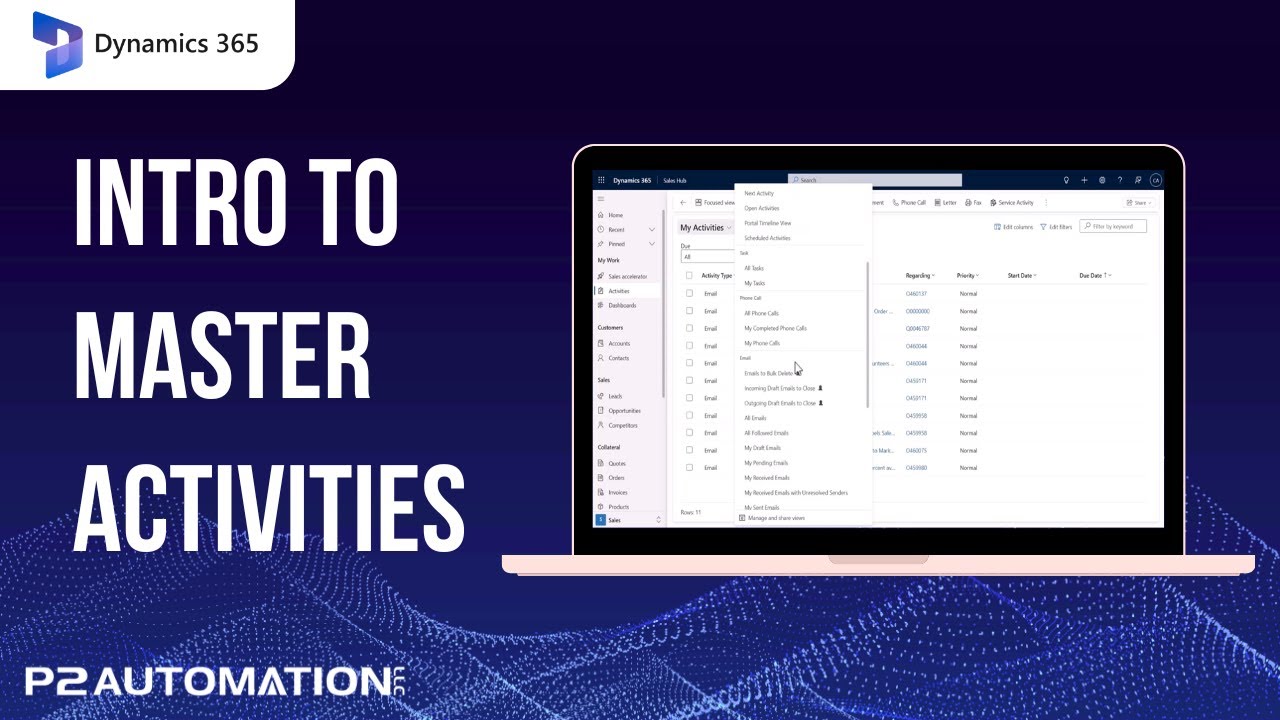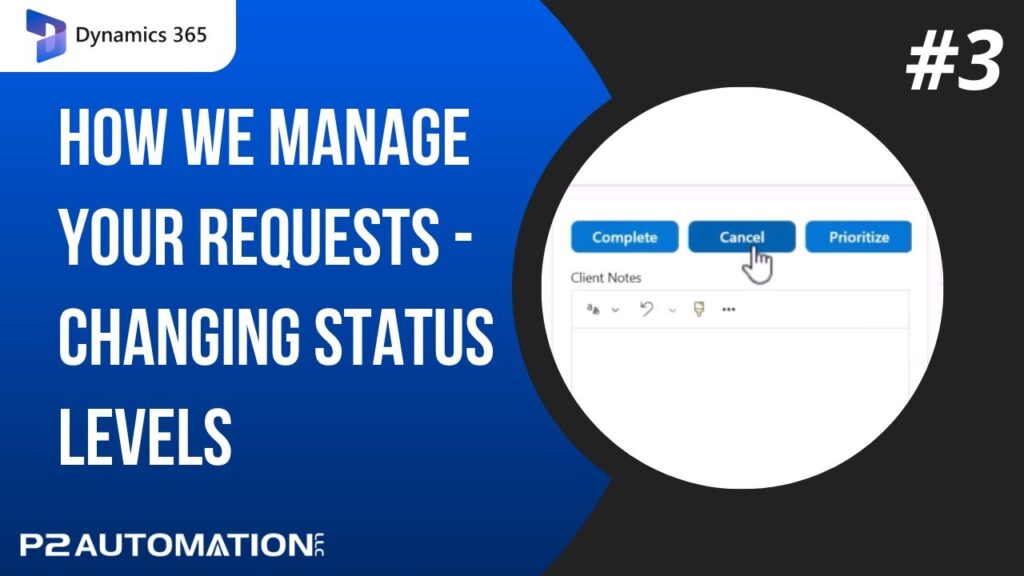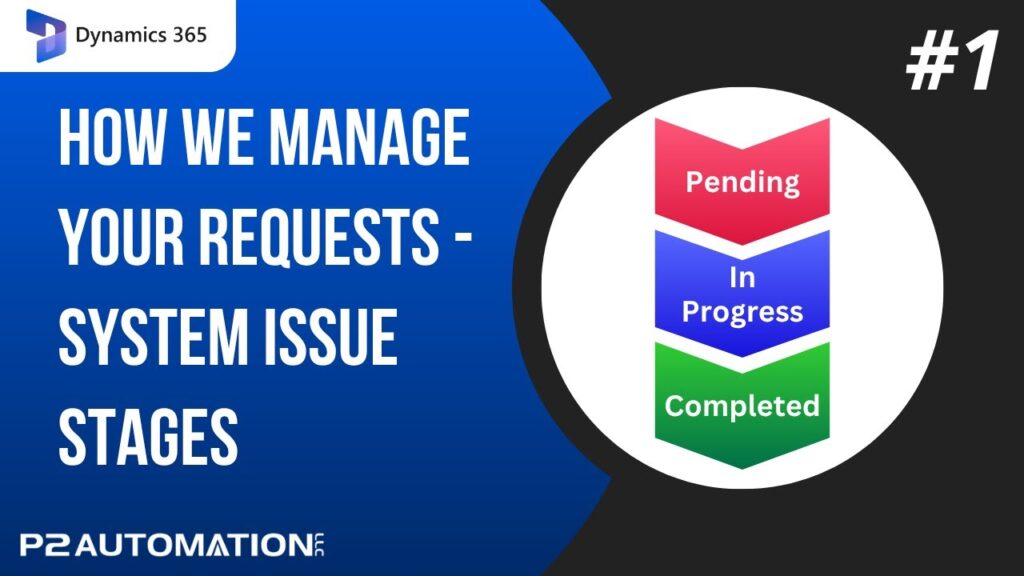Managing activities in Dynamics 365 can feel overwhelming. Between the Timeline, filters, and countless activity types, it’s easy to lose sight of what really matters—finding the conversations and records you need, when you need them.
At P2 Automation, we weren’t satisfied with the out-of-the-box tools for managing activities. That’s why we built our own Activity Tracker, designed to give you and your team a complete, customizable view of everything happening with your clients.
With the Activity Tracker, you can:
- View all emails, phone calls, tasks, and custom activities in one place.
- See activities tied to invoices, service tickets, orders, or accounts—all rolled up in one view.
- Filter activities by type (collections, service, accounting, or even custom items like sample requests).
- Access marketing emails directly in the activity view, without digging through marketing modules.
Our favorite part? Simplicity. Instead of hunting through multiple menus, you can click once and see the exact email or conversation you need.
Our Activity Tracker is available at no additional cost for our managed service clients, and can be customized to meet your company’s specific needs.
👉 Want to see how it works for your business? Contact us today.