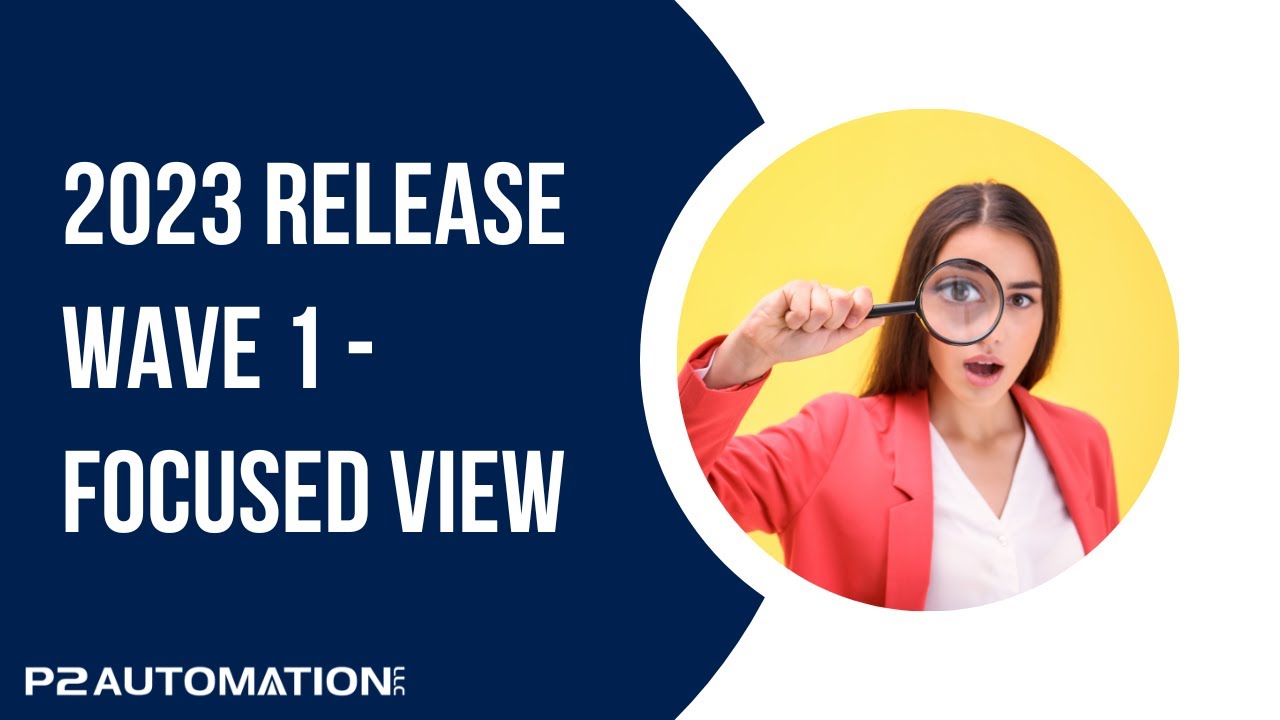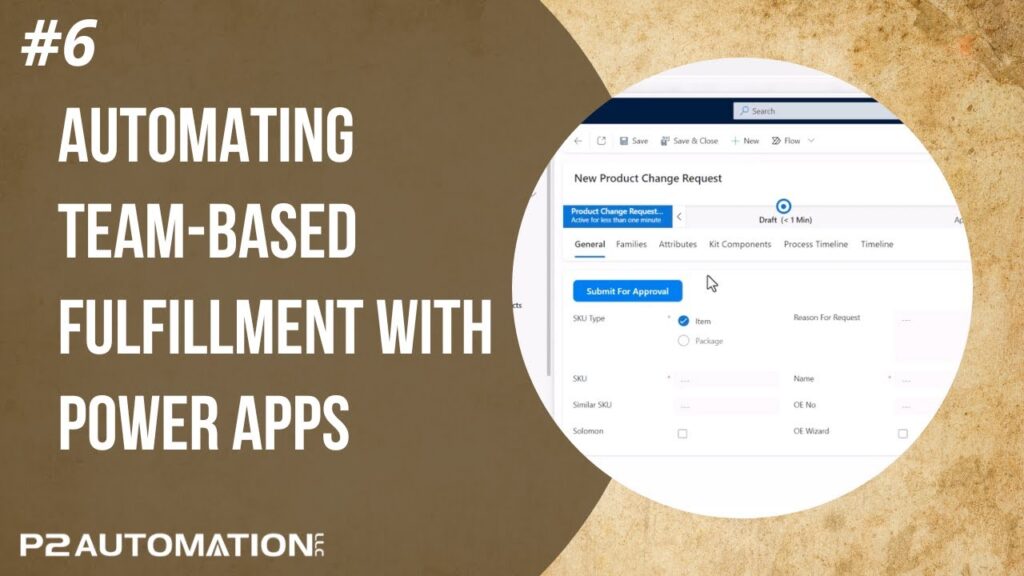2023 Release Wave 1 Early Access Features – Focused View
Navigate your Dynamics 365 system easily with Focused View.
Transcript
This is Steve Pestillo from P2 Automation, and in this next series of videos, I’m going to show you some of the latest features that are now available in Dynamics 365 Wave 1 2023, and this is one of my favorites, Focused View.
Now, before I show you Focused View, I should show you my former favorite feature, which I referred to as the Hidden Gem, and that’s the Record Set feature. And the way it works is you would start with a view, so let’s say I want to go to My Accounts, or My Active Accounts, and I have 17 and I’ll open one of them and then hit the Hidden Gem feature, the Record Set button. And Dynamics will take that same view you started with, My Active Accounts, and put it off to the left here, and it’s just a quick way to navigate from record to record, making changes along the way if you choose to without having to close, refresh, search, open, and come back. It really keeps the process moving. Well Focused View takes that to another level.
So if I flip back to My Active Accounts, the Focused View button shows up at the top of your list. Click that and look what happens, a similar look and feel to what you had with the record set, and then some. You can still navigate with a simple click to go from record to record, but you don’t have to necessarily remember which view you started with because you can always change it with this view. For example, if you want to go to All Active Accounts, there you go. You can also search. You can filter and say, “I just want to see State equals Connecticut.” You can sort by any one of the fields you would see in the view, and I can switch back to the regular view with a simple click as well. It’s a really nice productivity feature, but it only scratches the surface.
If I go back into Focused View, you’ll see a customized section called Settings, and that’s disabled now for users, but I’m going to show you how to use this in a future video.
One of the things you’ll be able to do with that is customize these work item cards. You’ll also be able to turn on some actions. Like let’s say you want to create a phone call with a simple click. I’ll show you that too in a future video.
If you’d like to learn how to make your team more productive with Dynamics 365, reach out to us today at www.p2automation.com.