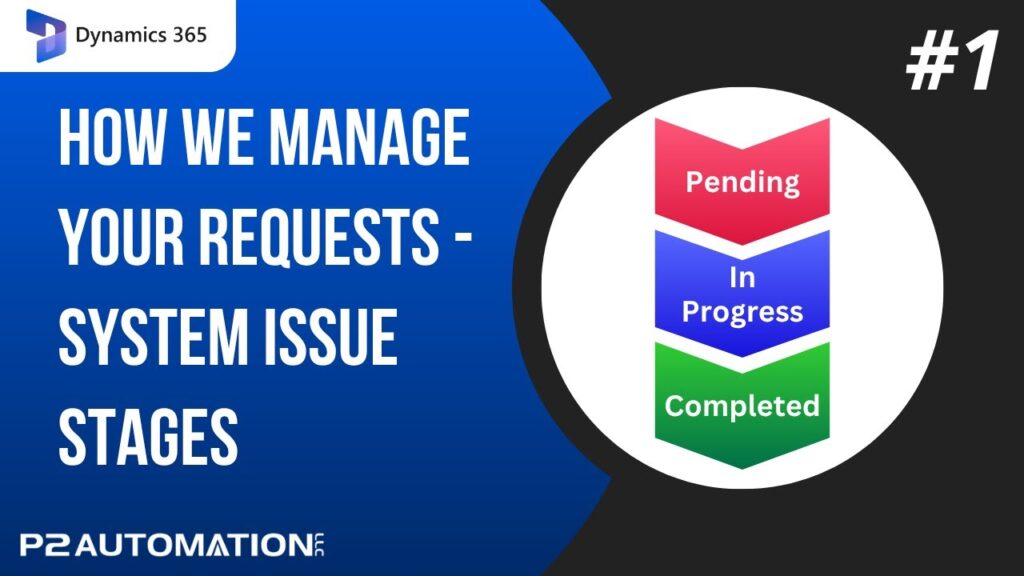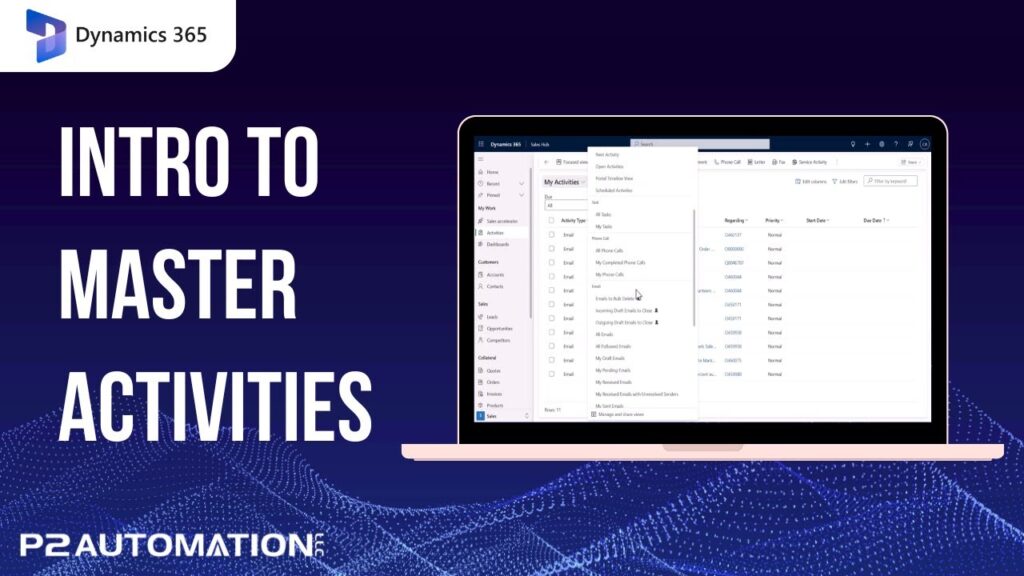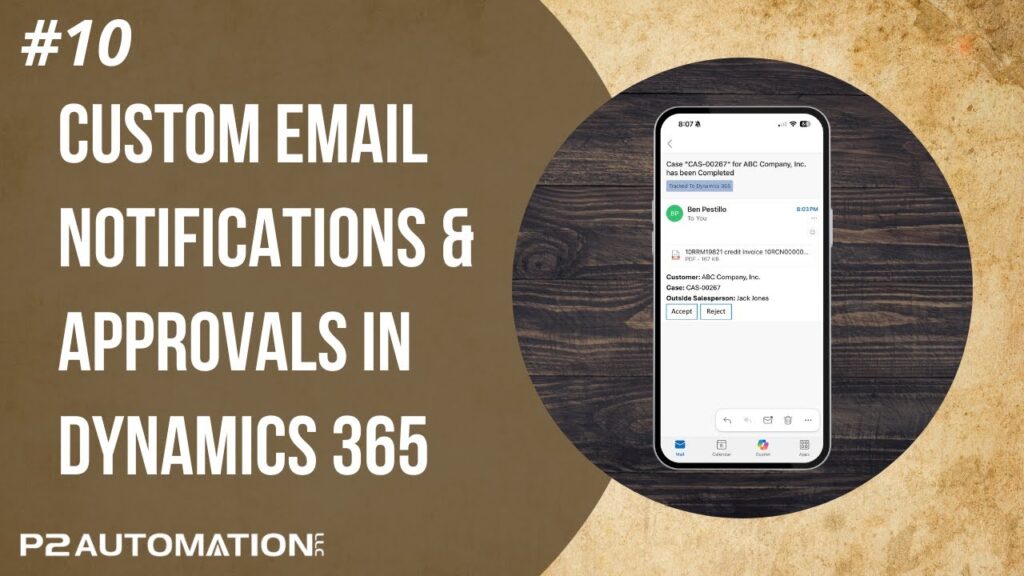Fun with Canvas Apps (Part 3) – Side Panel Windows
Use a Dialog-Style Window in the Side Panel to collect information from end-users in Dynamics 365 and Power Apps.
Transcript
This is Steve Pestillo from P2 Automation, and welcome to the next video in our short miniseries called “Fun with Canvas Apps”. The point of this miniseries is not to show you how to do things with Power Apps, but just to give you an example of the things you can do with Power Apps that you couldn’t do easily before using the model driven app technology.
Here’s an example of a system we did for an insurance agency, and we wanted this to be more of like a workflow process that really guided the user through the process. So you can see here this particular opportunity has some coverages for Commercial insurance as well as Personal, and let’s say we want to add Fire. What we could do is click the Add Coverages button and we’ll get a popup over in the side panel here that was done with the Canvas app. This shows all the different coverage types that are available. Here’s all the Commercial types, there’s Health and Life that we added, and a bunch of Personal coverage types as well. Now, rather than search through all this, we can just type “fire” up here in the search box, and there’s one for Commercial and one for Personal. Click that, click that. Hit OK. There’s the Commercial Fire, there’s the Dwelling Fire. Very simple.
We have different canvas app popups for creating a quote, and when you create a quote, you want to pick the insurance carrier that you’re quoting, the line of business, this particular agency can just do one type for a line of business on a quote. So we’ll pick Commercial, and then we can choose to pick any one of these commercial lines of business for the quote. We put a search box in case the list gets long. We could hit Show All and pick things that aren’t on the existing coverages. Let’s say you want a new coverage.
But the point here is we want what we want, we needed what we needed, and we wanted it to be very easy to use, and we really couldn’t do this easily with model driven app technology.
If you’d like to learn more about how Canvas App technology can be used in your business, reach out to us today at www.p2automation.com.