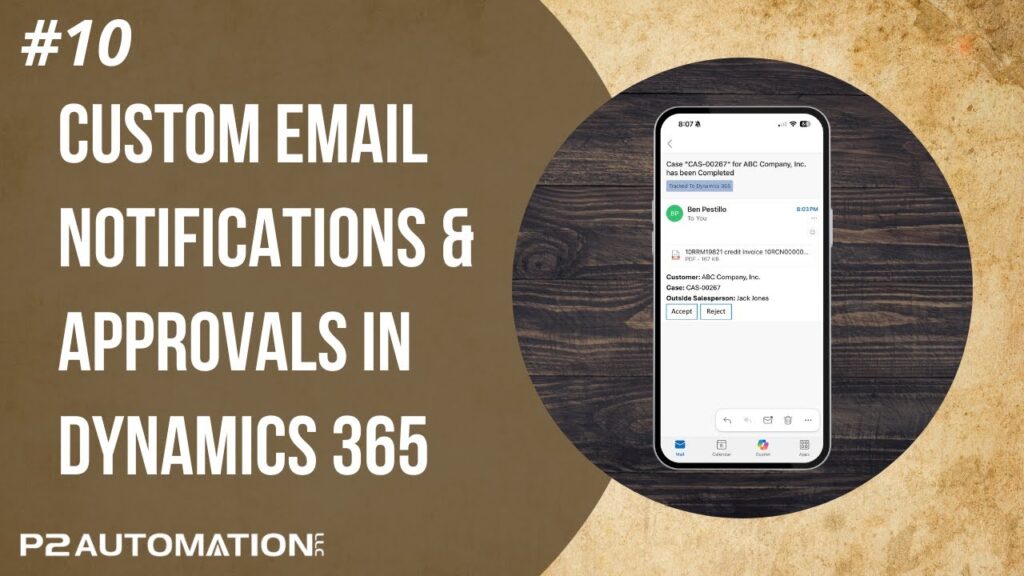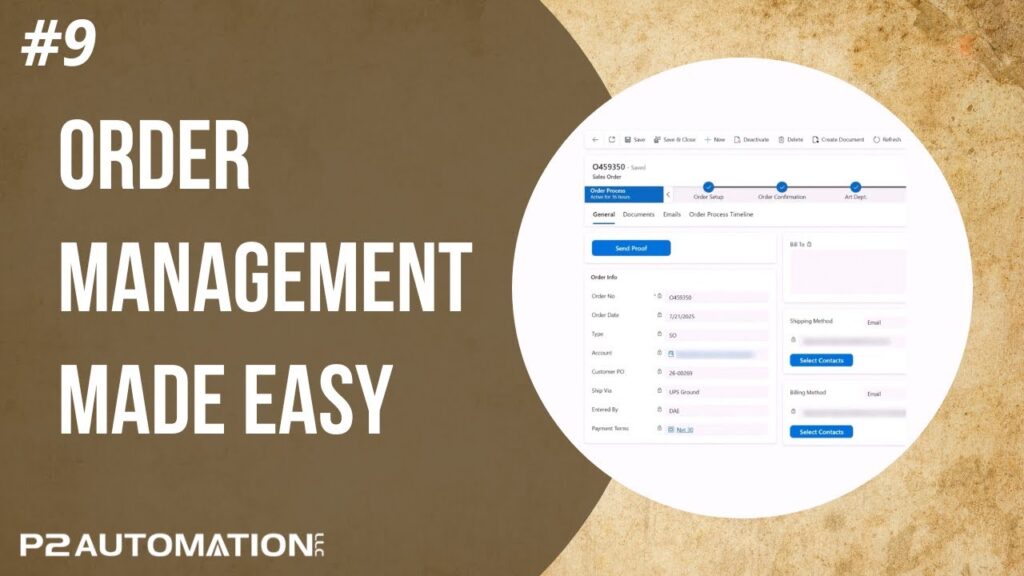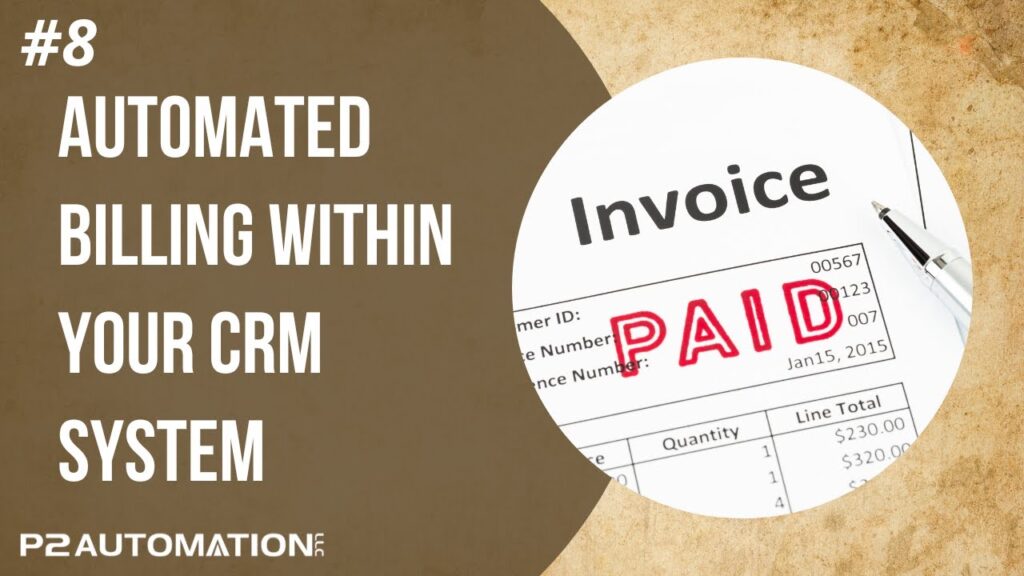Don’t Buy Dynamics 365, SalesForce or Zoho Before Building a Process Flow Diagram
Without a CRM Blueprint It Doesn’t Matter How Fancy Your Tools Are
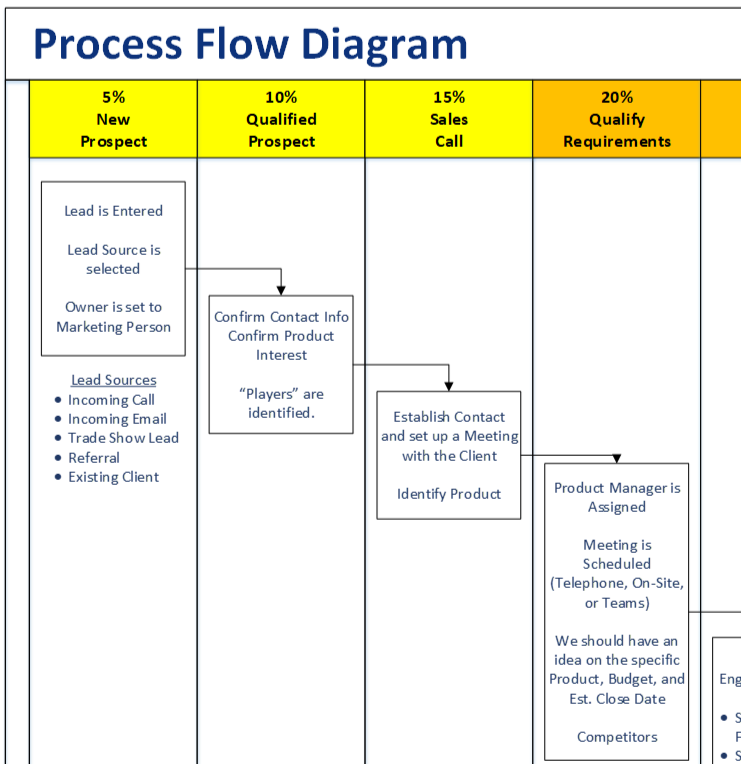
Your CRM software is just a tool. SalesForce is like a $5,000 table saw. It’s not going to make you a better carpenter than the guy with a $1,500 table saw. In fact, if you’re building a house by “winging it” and the guy with the cheap saw is working off a blueprint, chances are he will be able to produce the better product.
I don’t care what CRM system you are evaluating, Microsoft Dynamics 365, SalesForce, Zoho, or P2xRM, you will have a better chance of success if you lay out your business process on a [popup_anything id=”11675″]. This diagram will serve as a roadmap, or a blueprint, to get you to your goals.
At P2 Automation we provide a Process Flow Diagram as part of our [popup_anything id=”11678″] during every CRM project.
This diagram is a visual representation of the flow of the processes within your company. The image above is an example of one of the more complicated Process Flow Diagrams that we did recently for Microsoft Dynamics 365 in the early stages of the design phase.
This diagram shows exactly how this company goes from initial discovery, learning about the potential customer and their needs, all the way to training and ongoing support.
Some companies question the fact that we charge for the Design Phase of our projects. However, the deliverables of this phase are truly valuable. The research and problem solving that goes into them becomes your asset. Even if you choose not to work with P2 Automation to build your CRM system, you can take this blueprint and purchase the tool of your choice.
It is good to remember that all the avoidable expenses in a project come in the form of change orders. Like building a house..if you make a change on a blueprint it’s cheap. If you have to rip out the center island because you don’t like the way it looks in that space, things can get expensive.
Use our online calendar to schedule a discovery/strategy session to start laying out your process flow, or Contact P2 Automation at (860) 426-8029.