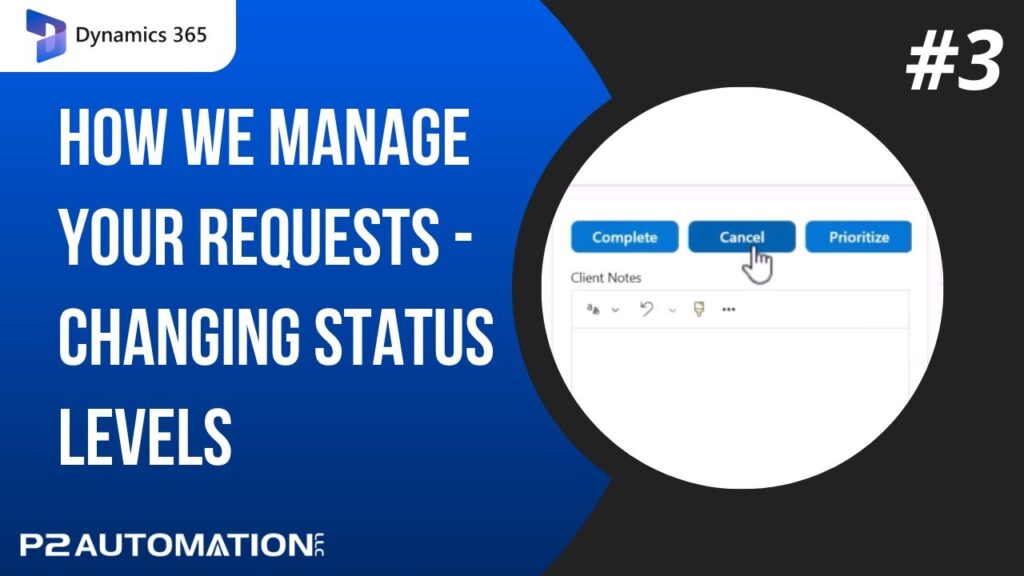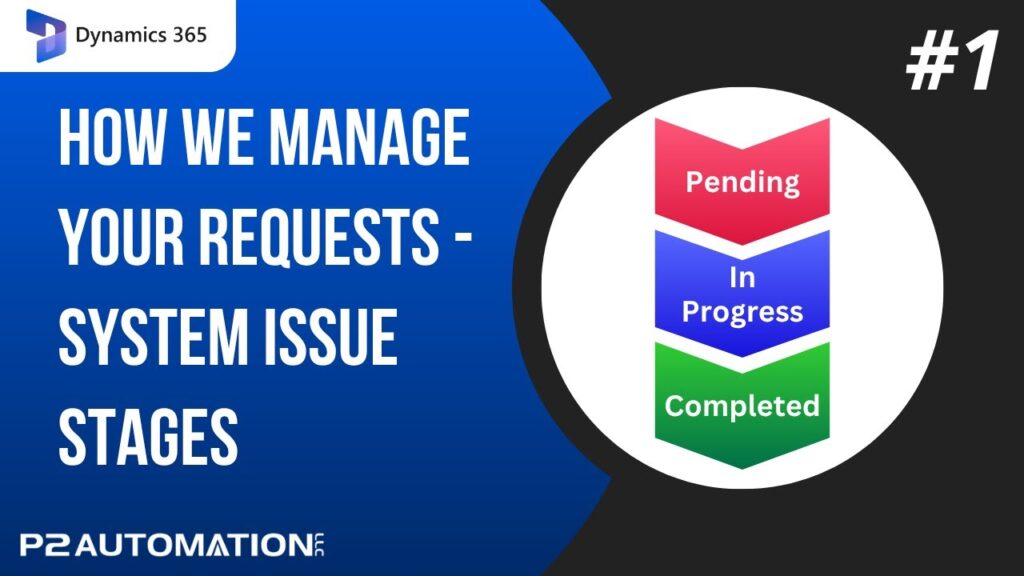Dataversifier – Using the Trade Show Dashboard in Dynamics 365
Learn how we connected Trade Show attendees to the appropriate salesperson using an extension of our Dataversifier solution.
Transcript
This is Steve Pestillo from P2 Automation. So we showed you how you can import names from a trade show or from any list with our product called Dataversifier. So the names are imported. You were able to import some new leads, maybe there were some existing leads in the system, and some new accounts for some existing customers.
Here’s an example of a real situation we have with one of our customers. They went to this show called Surfin 2023. They got a list of 97 names. There were 42 accounts already in the system, that represents about half the list they received from the trade show, happened to be customers already or at least strong prospects. There were 9 people from that list that they already knew, there were 2 leads in the system they already knew, and they generated 33 new contacts and 53 new leads. And that’s great!
We also assign those leads automatically to the salespeople. Better still, how do we get that information to the salespeople? Well here’s where we got creative. So we set up a dashboard for the salespeople, and they’re called Field Sales Engineers for this particular client, and this dashboard represents the starting point in CRM for the salespeople. When a salesperson comes in, they get all their scheduled activities front and center, their Open Opportunities, any of the leads they’re working on, and then something we call Suspects. And a suspect is that lead that may or may not know too much about our company. In other words, that list that we pulled in. So even though those people might have come to our booth, they don’t necessarily know us, so they’re still at a suspect level for this particular client.
What we did for the Dataversifier data is we actually converted it into a record called Trade Shows. Here’s the Surfin Trade Show for example. If the salesperson clicks on that, they’ll go to another form that actually shows all of the Contacts, Existing Leads, and New Leads / Suspects that came from that trade show that they own. Super simple!
Now again, why is this important? Because it’s a different conversation. These are contacts you may have talked to already. So you can say, “Hey, how’d you like our booth? Is there anything else we can do for you?” Basically, it gives you a reason to call somebody you already know. Where suspects on the right side are people that may not even know who you are, so you’re going to have a different conversation with them. To get more information about the contact or the lead or suspect, it’s a simple click of a link, and you’ll be brought right to the screen that you’re used to, either a contact or a lead. It doesn’t get easier than that!
If you’d like more information on how we can streamline your business processes with Dataversifier or Dynamics 365 in general, reach out to us today at www.p2automation.com. And make sure to subscribe to our YouTube channel.