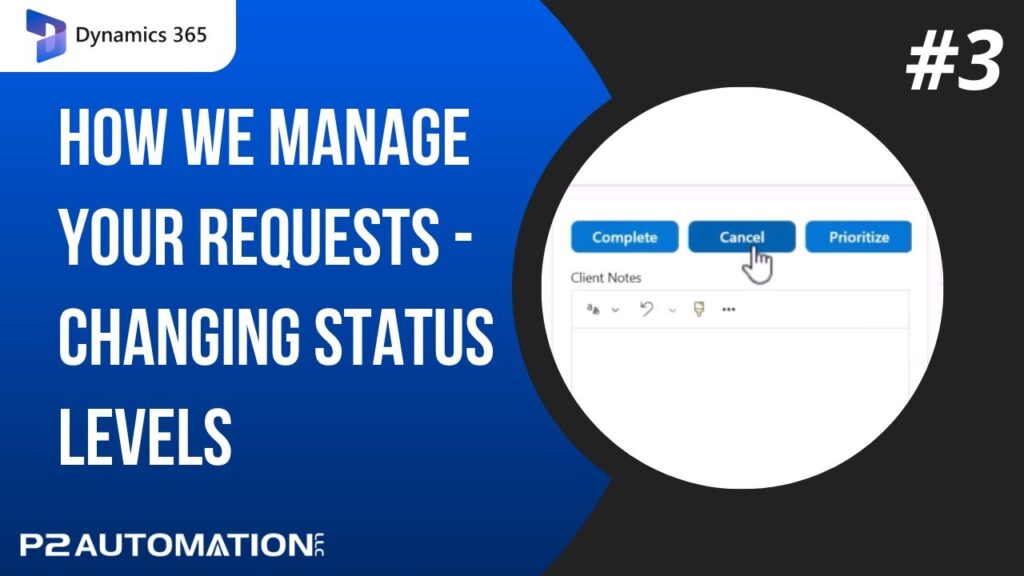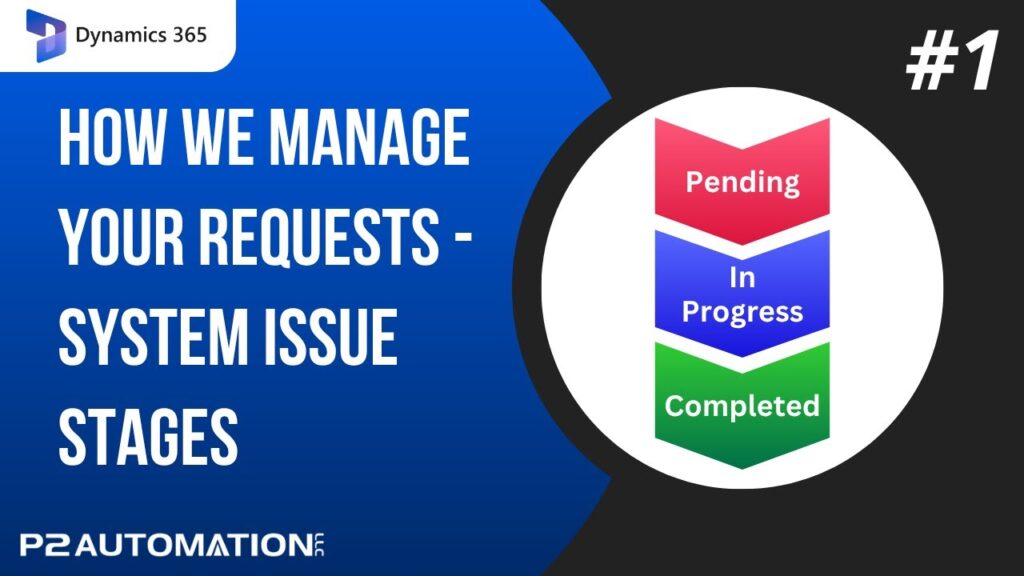Streamlining Record Management with P2 Tags: A New Approach
Over the years, I’ve been asked numerous times, “Is there a way to tag certain records?” This question often arises in the context of organizing contacts, leads, vendors, or even former clients—essentially, anyone who plays a role in your business relationships.
The Challenge of Categorization
Imagine you have a list of contacts you want to send holiday cards to. You might think of creating a marketing list for this purpose. However, complications arise when you consider that this list might also include leads and vendors—who don’t fit into the marketing list criteria. If you’re not using the full Dynamics 365 suite, you may find that marketing lists aren’t an option at all.
Then there’s the task of identifying former clients. How do you define “former clients”? Is it anyone who purchased from you in the last three years? But what if you want to limit that to just a select few? The need for a simple tagging system to categorize these records becomes clear.
Introducing the P2 Tags Feature
To tackle these challenges, we developed the P2 Tags feature. This innovative tool allows users to tag records easily, enhancing organization and efficiency. For instance, let’s say you’re in an account record and want to tag it. With just a few clicks, you can select the relevant tags: perhaps this company is interested in the Power Platform, and they’re also a candidate for your upcoming Holiday Party.
The beauty of the P2 Tags feature is its versatility. You can use it across a variety of records—contacts, leads, vendors, or any other entity you’ve configured in your system. The tagging process remains consistent, making it a breeze to categorize records as needed.
Why P2 Tags Are Essential for Your Business
Enhanced Organization: Tagging allows for a streamlined way to categorize records based on specific criteria, making retrieval easier when you need to pull a targeted list.
Flexible Use Cases: Whether you’re preparing for a marketing campaign, organizing events, or reaching out to past clients, P2 Tags can adapt to your needs.
Simplified Management: The straightforward interface means anyone on your team can easily tag records without extensive training or technical know-how.
What’s Next?
This article is just the beginning. We’re launching a short miniseries that will dive deeper into the various ways you can leverage the P2 Tags feature within your business. From best practices to creative use cases, we’ll explore how tagging can revolutionize your record management process.
Stay tuned as we unveil the full potential of P2 Tags and help you maximize efficiency in your daily operations. Whether you’re managing contacts for a marketing campaign or reaching out to former clients, the P2 Tags feature is here to simplify the process and enhance your organizational capabilities.
Conclusion
In a world where efficient communication and organization are crucial, P2 Tags offer a powerful solution. By implementing this feature, you’ll not only make your record management easier but also create more meaningful connections with your contacts. Ready to tag your records? Let’s get started!